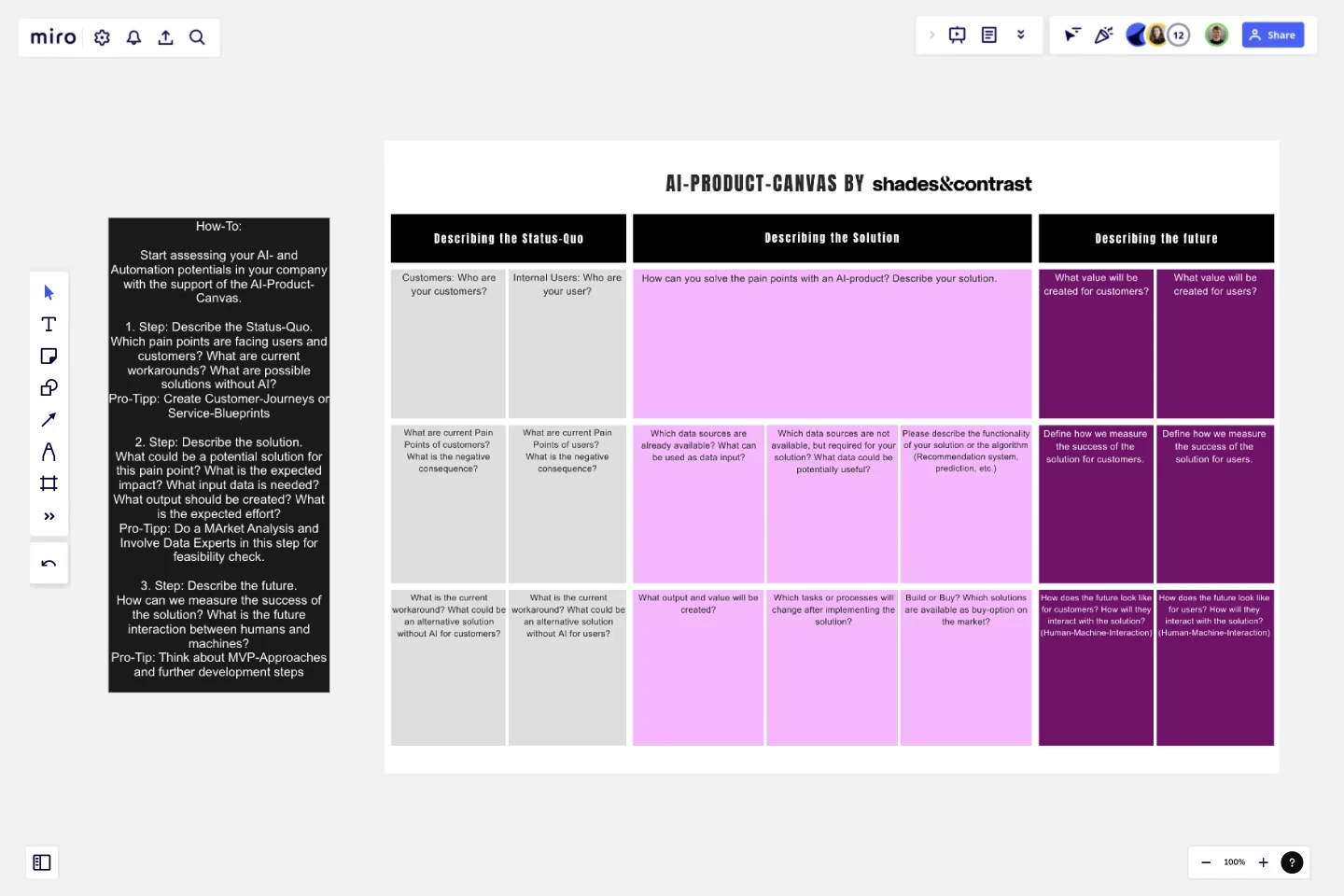AI Product Canvas
Start assessing your AI- and Automation potentials in your company with the support of the AI-Product-Canvas.
1. Step: Describe the Status-Quo. Which pain points are facing users and customers? What are current workarounds? What are possible solutions without AI?
2. Step: Describe the solution. What could be a potential solution for this pain point? What is the expected impact? What input data is needed? What output should be created? What is the expected effort?
3. Step: Describe the future. How can we measure the success of the solution? What is the future interaction between humans and machines?
This template was created by Zamina Ahmad.
Get started with this template right now.
Gap Analysis Template
Works best for:
Marketing, Strategic Planning, Business Management
Consider your team’s or organization’s ideal state. Now compare it to your current real-world situation. Want to identify the gaps or obstacles that stand between your present and future? Then you’re ready to run a gap analysis. This easy-to-customize template will let your team align on what obstacles are preventing you from hitting your goals sooner, collaborate on a plan to achieve those goals, and push your organization toward growth and development. You can focus on specific gap analyses — including for skills, candidates, software, processes, vendors, data, and more.
Product Inception Canvas
Works best for:
Product Management, Planning
The Product Inception Canvas template facilitates collaborative sessions for defining product visions and strategies. By exploring product goals, user needs, and market opportunities, this template aligns teams around a shared vision. With sections for defining product features, prioritizing initiatives, and setting success criteria, it provides a structured framework for product inception. This template serves as a launchpad for innovative product ideas, guiding teams through the initial stages of product development and setting the foundation for success.
Timeline Template
Works best for:
Project Management, Flowcharts, Project Planning
A timeline displays a chronological order of important dates, and scheduled events. Timelines help product managers, project managers, and team members tell visual stories about progress and obstacles. Timelines enable teams to see at a glance what happened before, what progress is happening now, and what needs tackling in the future. Projects or products with specific purpose or deliverables should be based on a timeline to be successful. Use the timeline as a shared reference for start dates, end dates, and milestones.
User Flow Template
Works best for:
Desk Research, Flowcharts, Mapping
User flows are diagrams that help UX and product teams map out the logical path a user should take when interacting with a system. As a visual tool, the user flow shows the relationship between a website or app’s functionality, potential actions a user could take, and the outcome of what the user decides to do. User flows help you understand what a user does to finish a task or complete a goal through your product or experience.
Product Development Process Flowchart Template
The Product Development Process Flowchart Template is a strategic tool designed to guide teams through the intricate journey of bringing a new product to market. This template serves as a visual roadmap, outlining each critical step in the product development lifecycle, from initial concept and design to testing, refinement, and eventual launch. It's structured to foster clarity, ensuring that all team members are aligned and aware of their roles and responsibilities at every phase.
Sprint Planning by Piera Mattioli
Works best for:
Planning, Strategy
Sprint Planning Template helps you organize and plan your sprints effectively. It allows you to set goals, allocate tasks, and track progress, ensuring your team stays focused and meets sprint objectives. Perfect for agile teams.