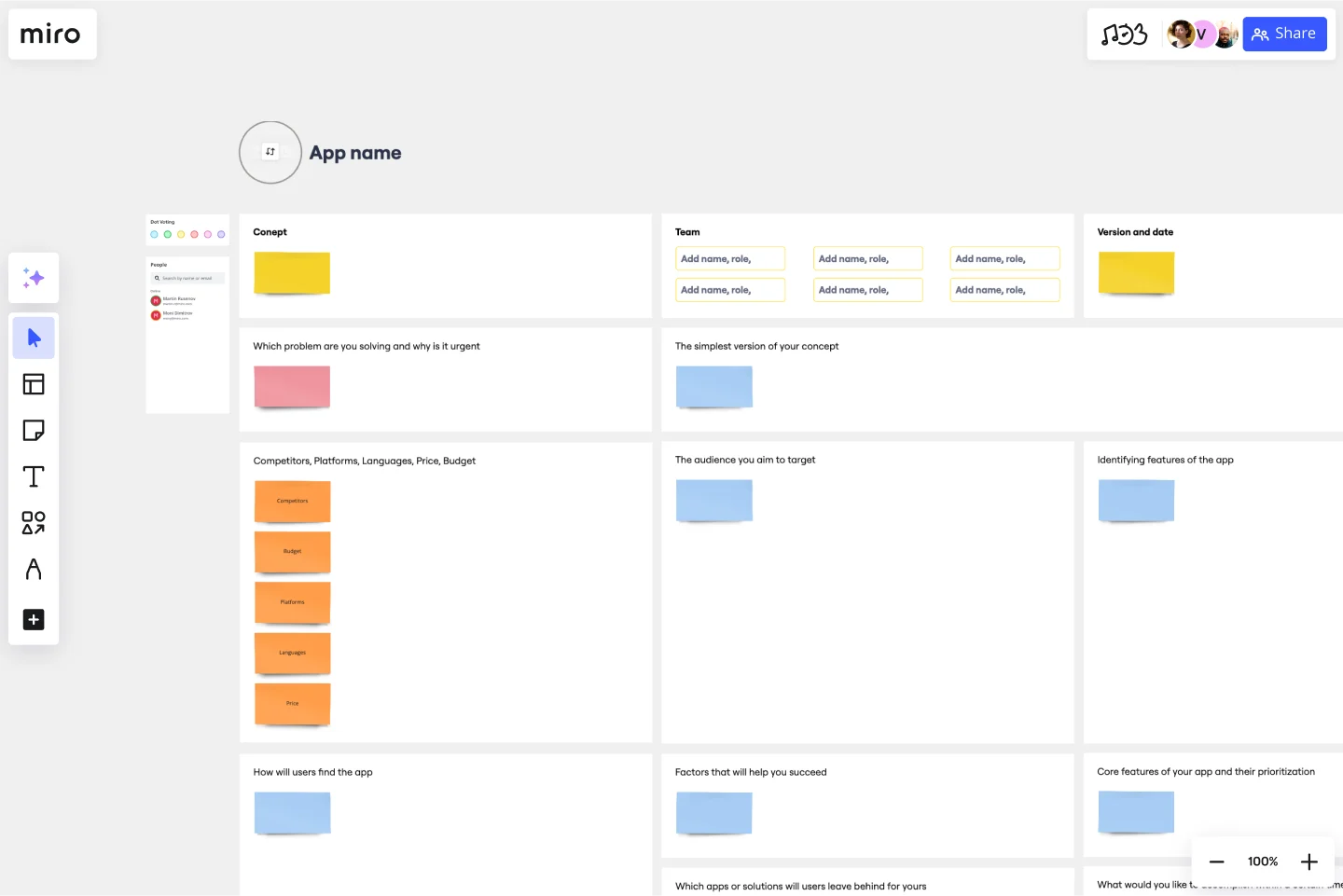App Development Canvas Template
Communicate the big picture view of what’s important while developing an app.
About the App Development Canvas template
What is an app development canvas?
When building a mobile application, you have to juggle a lot of moving parts: UX design, UI design, content, marketing, engineering, product management, and much more—all while maintaining your team’s overall vision and serving your customers.
An app development canvas allows you to take an overview of what’s important while developing an app. It helps optimize the custom mobile application development process by implementing customer feedback and maximizing customer value. Read on to find out more about how it can help your development team.
Advantages of using an app development canvas
An app development canvas provides an overview of every aspect of your team’s process while giving you a big-picture look at how the project is proceeding. This allows you to fine-tune processes and address potential problems early, improving your product along the way.
When to use an app development canvas
The app development canvas is a useful tool at every stage of the development process. Whether your team has already started working on your app or you’re about to start work in the future, the app development canvas combines big-picture perspective with fine-grained detail.
Use it in any of the following scenarios:
When you want to create a prototype to engage in mobile testing
When mobile app development requires collaboration with customers or stakeholders
To minimize continuous testing you will have to do during product launch
To develop your app in a cost-effective way
To engage customers throughout the app development lifecycle
To minimize the time and financial risk involved in developing an app
To measure how customers respond to an app
Create your own app development canvas
The app development canvas contains 18 boxes, which you should fill out to get the big picture of what you are doing with your app. The boxes cover the most important aspects of the app development process.
Generally, it helps to think about the canvas in two parts:
Problem: First, fill out the boxes describing the problem your app seeks to solve. What do customers need? Why aren’t they getting it? What are competitors doing wrong or not doing at all?
Solution: Second, articulate your unique value proposition. How will your app solve your customers’ and prospective customers’ problems? How is your app different from that of your competitors?
Creating your own app development canvas is easy, using Miro’s simple template tool. Select this App Development Canvas template to start, then customize according to your team’s needs. Miro’s template is the perfect canvas for creating and sharing across your team.
Get started with this template right now.
Requirements Gathering Template
Works best for:
Product , Strategy and Planning
The Requirements Gathering Template is an indispensable tool for project teams. It is the perfect solution for those who want to ensure their objectives are crystal clear and prioritize them efficiently. The three-category hierarchy created by this template - must-haves, should-haves, and good-to-haves - is an excellent way to streamline project requirements and allocate resources effectively. Any project team looking to optimize their workflow should consider this tool a must-have. It is a shining example of organized foresight, which is critical in today's world, where clarity is crucial.
SMART Goals Template
Works best for:
Prioritization, Strategic Planning, Project Management
Setting goals can be encouraging, but can also be overwhelming. It can be hard to conceptualize every step you need to take to achieve a goal, which makes it easy to set goals that are too broad or too much of a stretch. SMART is a framework that allows you to establish goals in a way that sets you up for success. SMART stands for Specific, Measurable, Attainable, Relevant, and Timely. If you keep these attributes in mind whenever you set goals, then you’ll ensure your objectives are clear and reachable. Your team can use the SMART model anytime you want to set goals. You can also use SMART whenever you want to reevaluate and refine those goals.
Infographic Template
Works best for:
Marketing, Desk Research, Documentation
As we bet you’ve experienced, data can get pretty dense and dry. But you need it to be compelling, memorable, and understandable. The solution? Infographics. These are tools that let you present information in a visually striking way and turn quantitative or qualitative data into stories that engage and resonate. Whoever you’ll be presenting to — customers, donors, or your own internal teams — our template will let you design an infographic that combines text and visuals to break down even the most complicated data.
Empathy Map Pro
Works best for:
Market Research, Research & Design
Empathy Map Pro helps you dive deeper into understanding your users. By exploring their thoughts, feelings, and experiences, you can create more effective solutions tailored to their needs. This advanced template is perfect for product development teams aiming to enhance user satisfaction and drive innovation.
Calendar 2024 - a Year timeline
Works best for:
Strategy, Planning
The Calendar 2024 a year Timeline template is perfect for planning and organizing your year. It helps you schedule important dates, track annual goals, and stay on top of deadlines. This template ensures you have a clear overview of your year ahead.
Balanced Scorecard Template
Works best for:
Operations, Strategic Planning, Project Planning
Balanced scorecards are useful tools for understanding business performance at a glance with regard to customers, employees, business processes, and financial progress. Learn more about BSCs and create your own using Miro’s Balanced Scorecard template.