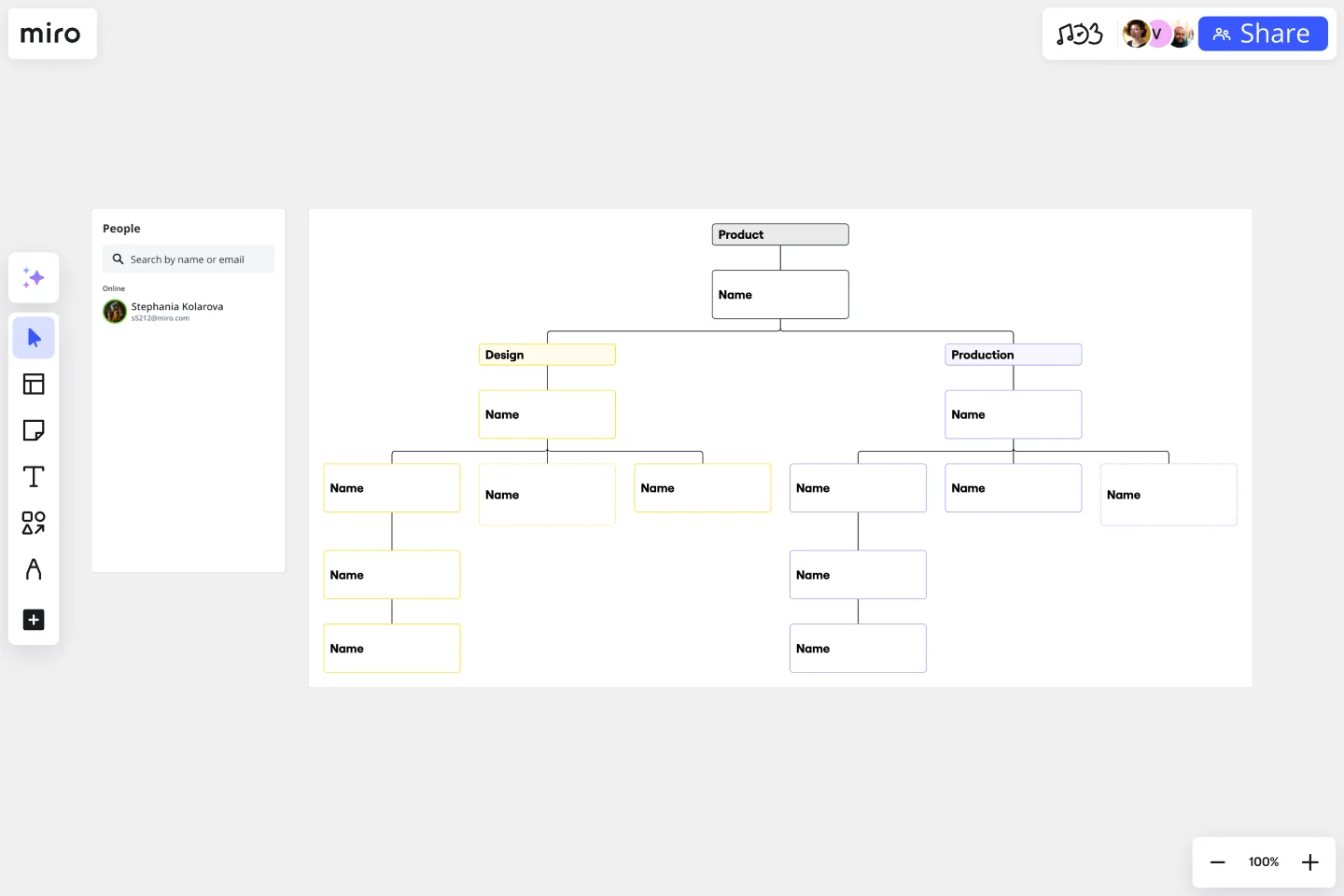Business Organizational Chart Template
Develop a hierarchical guide to your organization with Miro’s business organizational chart.
About the Business Organizational Chart Template
You can structure your business organizational chart in a way that makes sense for your company and goals. For example, some companies are more hierarchical, while others are more "flat" and based on teams.
What is a business organizational chart?
Business Organizational Charts are used to map out and clarify the reporting hierarchy in a business. It shows the structure of the organization and the relationship between various parts. People use organizational charts for management, planning, or as a personnel directory.
Why should you use a business organizational chart?
Many companies use a business organizational chart to clarify roles and responsibilities. Overall, organizational charts are helpful for building and designing an organizational structure that meets your business’s objectives. They map out relationships between staff members and teams and show who reports to whom. Organizational charts empower employees to know their team members, learn about potential cross-functional collaborators, and understand who they should communicate with if they have a specific need.
What are the different types of business structure charts?
There are four types of business structure charts.
Functional top-down - A functional, top-down organizational structure is what comes to mind when you think of the traditional business structure. The C-Suite sits at the top, followed by senior management, middle management, and so on. The chart is divided into familiar departments like IT, finance, human resources, marketing, sales, and operations. Teams and individuals with similar skill sets are grouped together.
Divisional - A divisional organizational chart is used by companies that are organized along product lines or geography. For example, in a computer company, the divisions may consist of Hardware, Software, and so on. Each division then has its own divisional structure such as marketing and human resources.
Matrix - A matrix organizational chart is for companies in which employees are divided into teams based on the product they’re working on, but they also report to a functional manager. These companies operate cross-functionally instead of within vertical silos. Many companies use a matrix organizational structure to foster collaboration and open communication.
Flat - A flat organizational structure contains little to no hierarchy. There are few or zero levels of management between executives and employees. This type of structure, although rare, empowers individuals and teams to self-manage.
How to make a business organizational chart?
It's easy to make an organizational chart for your business using Miro. Simply follow these steps and you'll have a business organizational chart to share and present in no time.
Determine the high-level organizational structure of your company. Is it hierarchical or more matrixed? Do individuals have multiple roles? Once you've determined this structure, it's easy to create a visual representation of how different employees are interconnected.
Collect people’s information inside your organization and categorize it.
Decide how you will display the information in your business organizational chart. Miro's fully customizable business organizational chart template is a great starting point to fill in all the details.
Share it across your business organization. Be mindful that the business organizational chart is a living document and can and should be edited following changes inside your organization.
What’s a company’s hierarchy?
A company’s hierarchy is how the people inside your business are organized according to job function, department, region, and level.
What’s the best organizational structure for small businesses?
A small business organization can use any of the business structure charts mentioned above, functional, divisional, matrix, or flat. The role of a small business organizational chart is mainly to map the organization’s hierarchy to facilitate business operations and efficiency.
What’s the difference between organizational structure and organizational chart?
An organizational structure shows what the business does, and it’s designed around its functions, e.g., product, marketing, finance, etc. A business organizational chart is about the people and roles inside the organization.
Get started with this template right now.
Team (XFN) Chart Template
Works best for:
Org Chart, Collaboration
The Team (XFN) Chart Template in Miro enhances cross-functional team collaboration by visualizing relationships and dependencies. This template helps identify bottlenecks, streamline processes, and foster a more efficient and collaborative working environment, making it invaluable for teams looking to improve project execution and efficiency through better visualization of team relationships.
Kubernetes Application Template
Works best for:
Software Development, Diagrams
Use the Kubernetes Application template to manage enterprise-ready containerized applications better. You can now get your team more agile when dealing with portability, licensing, and consolidated billing. The Kubernetes Application template allows you to run deployments anywhere, facilitating the management of your applications. Try it out and see if it’s the best fit for you and your team.
Collaboration Cosmos Team Charter
Works best for:
Org Charts, Operations, Mapping
The Collaboration Cosmos Team Charter template fosters collaboration by defining team goals and values. By visualizing team dynamics and norms, this template aligns team members and promotes mutual understanding. With sections for setting collaboration guidelines and documenting team agreements, this template enhances communication and teamwork, enabling teams to achieve shared objectives effectively.
Company Organization Chart
Works best for:
Org Charts, Operations, Mapping
The Company Organization Chart template enables clear visualization of hierarchical structures within an organization. It helps teams understand reporting lines, roles, and responsibilities, fostering transparency and alignment. With customizable features, such as color-coding and labeling, this template facilitates effective communication and decision-making across departments and levels.
3x3 Prioritization Method Template
Works best for:
Operations, Prioritization, Strategic Planning
It’s all about assessing a task or idea, and quickly deciding the effort it will take and the potential impact it will have—ranked low, medium, or high. That’s what the 3x3 prioritization method does: Help teams prioritize and identify quick wins, big projects, filler tasks, or time-wasters. With nine bucket areas, it offers slightly greater detail than the 2x2 Prioritization Matrix (or Lean Prioritization Method). It’s easy to make your own 3x3 prioritization matrix—then use it to determine what activities or ideas to focus on with your valuable resources.
Org Unit Visual Guide
Works best for:
Org Charts, Operations, Mapping
Org Unit Visual Guide template offers a visual reference for understanding organizational units and their relationships. By mapping out departments, teams, and reporting lines, this template enhances clarity and transparency. With customizable features for adding annotations and descriptions, this template facilitates communication and alignment across organizational units.