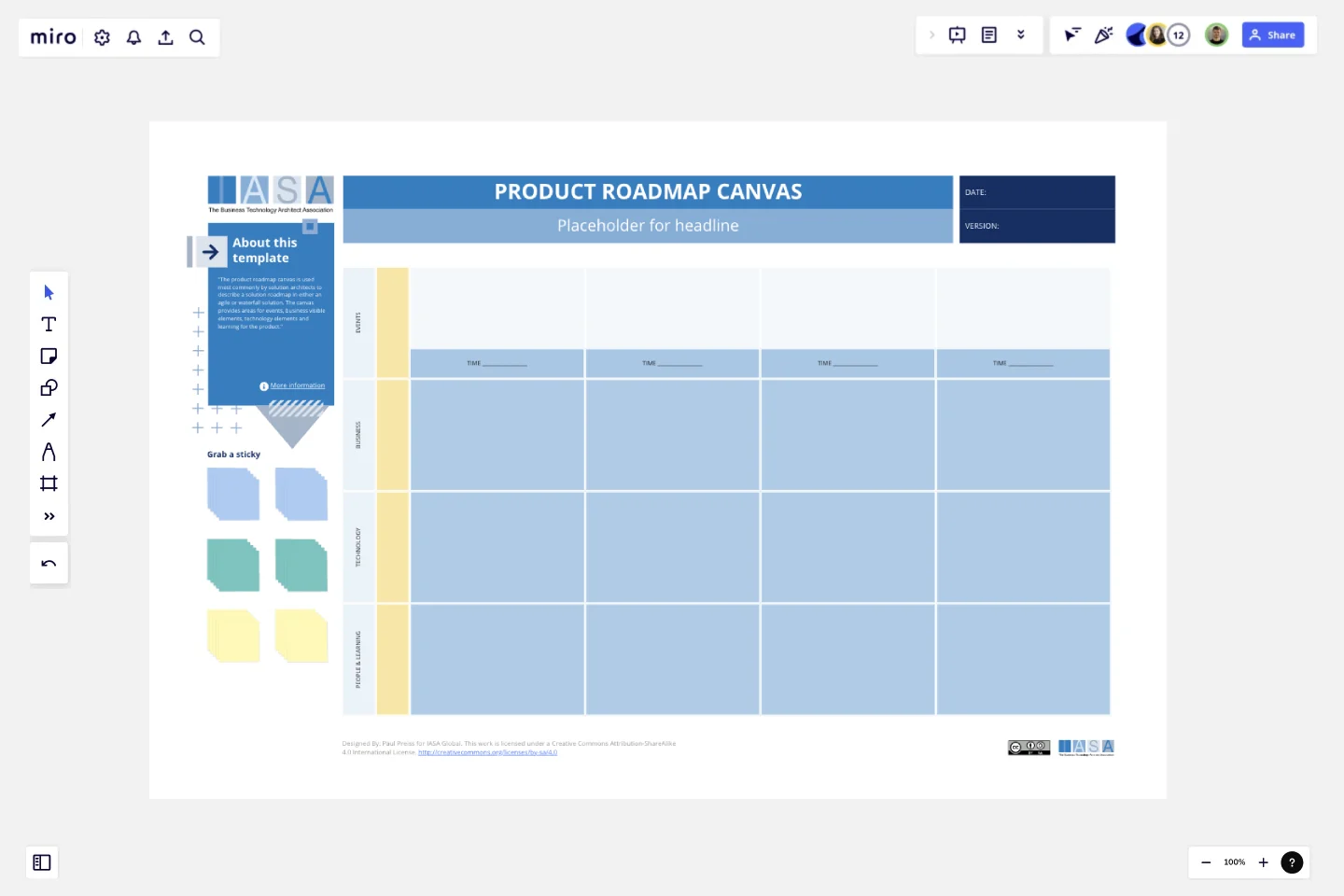Product Roadmap Canvas Template
The product roadmap canvas is used most commonly by solution architects to describe a solution roadmap in either an agile or waterfall solution. The canvas provides areas for events, business visible elements, technology elements and learning for the product.
The canvas provides areas for events, business visible elements, technology elements and learning for the product. Used by product teams and architects alike, it visualizes the overall product vision, key goals, essential initiatives, and a development timeline.
To work effectively with the canvas, start by gathering stakeholders invested in the product’s success. This typically includes product managers, designers, developers, marketing, and sales representatives. Next, define the timeframe for your roadmap – a quarter or a year are common choices. This helps to focus on the most critical initiatives within that period.
Once assembled, begin defining your business goals. What do you hope to achieve with this product? Ensure these goals are measurable and time-bound. Alongside business goals, identify the specific needs of your target users. What problems does your product solve for them, and how will it improve their lives? User research techniques such as surveys, interviews, and usability testing are invaluable here. From user needs, craft user stories. These are short descriptions focused on how users will interact with your product and the value it delivers.
Now, using your user stories as a guide, identify the initiatives necessary to achieve your business goals. Initiatives are larger projects that will deliver specific outcomes. Consider the time and resources required for each initiative, then strategically plot them on your product roadmap timeline.
How to use this canvas
Step 1: Gather Your Materials
Product Roadmap Canvas Template: You can find a template here and in Miro.
Sticky Notes: Use these for brainstorming and capturing ideas.
Markers: For writing on the canvas and sticky notes.
Step 2: Assemble Your Team
Bring together a cross-functional team invested in the product’s success. This typically includes product managers, designers, developers, marketing, sales, and potentially other relevant stakeholders.
Step 3: Define Business Goals
Start with the “why” behind your product. What are the specific business goals you are aiming to achieve? Examples might be increasing revenue, expanding market share, or improving customer satisfaction.
Make sure your goals are SMART: Specific, Measurable, Achievable, Relevant, and Time-bound.
Step 4: Understand User Needs
Dive deep into the problems your product solves. What pain points does it address for your target users? How does it make their lives easier or better?
If you don’t already have this data, conduct user research through surveys, interviews, usability testing, and other methods.
Step 5: Write User Stories
Craft short, simple descriptions of how users will interact with your product. Frame them from the user’s perspective, focusing on the value the product delivers. For example: “As a busy project manager, I want to easily track project progress on a visual dashboard so I can quickly identify any bottlenecks.”
Step 6: Identify Initiatives
Brainstorm the major projects or features that will deliver the value outlined in your user stories and achieve your business goals.
Consider the resources (time, people, budget) needed for each initiative.
Step 7: Prioritize and Map to Timeline
Determine the most critical initiatives that align with your business goals and available resources.
Place these initiatives on your roadmap timeline, being mindful of any dependencies between initiatives.
Step 8: Review and Iterate
Present the roadmap to your team and stakeholders. Gather feedback, make adjustments, and seek alignment.
Remember, a product roadmap is a living document. Revisit it regularly to reflect changing priorities, new market information, or user feedback.
Important Considerations:
Keep it Visual: The canvas is meant to provide a clear overview. Avoid excessive text, focusing instead on keywords and short descriptions.
Stay Focused: Limit the timeframe to a quarter or a year for optimal focus and execution.
Be Flexible: Adapting your roadmap as new information becomes available or priorities shift is key to its success.
This template was created by IASA Global.
Get started with this template right now.
Fishbone Diagram for Manufacturing
Works best for:
Fishbone diagram
In manufacturing, pinpointing the root causes of defects and inefficiencies is crucial. The Fishbone Diagram for Manufacturing template helps you systematically investigate issues related to production. Categorize potential causes into areas such as machinery, methods, materials, and manpower. This structured approach enables your team to collaboratively identify and address underlying problems, improving processes and enhancing manufacturing quality.
Fishbone RCA
Works best for:
Problem solving, Strategy
Use the Fishbone RCA template to conduct a thorough root cause analysis (RCA) for any problem. This template helps you break down complex issues into manageable categories, enabling you to identify the underlying causes. It's an effective tool for improving processes, solving problems, and preventing future issues.
UML Sequence Rental Booking System Template
Works best for:
UML
The UML Sequence Rental Booking System Template streamlines the process of documenting and visualizing the interactions within a car rental booking system. This template maps out the communication flow between the customer, user interface, payment service, and vehicle allocation system, ensuring a smooth and efficient workflow. By providing a clear visual representation of these interactions, the template helps in improving understanding among team members and stakeholders, promoting efficient design and collaboration.
Prioritized Product Roadmap
Works best for:
Roadmap, Mapping, Planning
The Prioritized Product Roadmap template enables teams to focus on delivering the most valuable features to customers. By prioritizing initiatives based on impact and effort, teams can maximize the return on investment and drive business value. This template fosters collaboration and alignment, ensuring that development efforts are aligned with strategic objectives and customer needs.
Social Media Calendar Template
Works best for:
Project Planning, Marketing
Most businesses have a social media presence, but many of them aren’t using social media as a competitive differentiator. The Social Media Calendar template allows you to plan, schedule, and craft posts for LinkedIn, Twitter, Facebook, Instagram, and Pinterest, so you can leverage social media as a strategic tool to promote your brand. Use the Social Media Calendar template to plan out your social content a week, month, or quarter in advance. Collaborate with the marketing team, prepare for product launches and major initiatives, and share draft social posts.
Meeting Minutes Template
Works best for:
Planning
With Miro's Meeting Minutes Template, capturing the essence of your meetings has never been more efficient and engaging. Stay on top of your projects, foster collaboration, and drive action with this user-friendly tool.