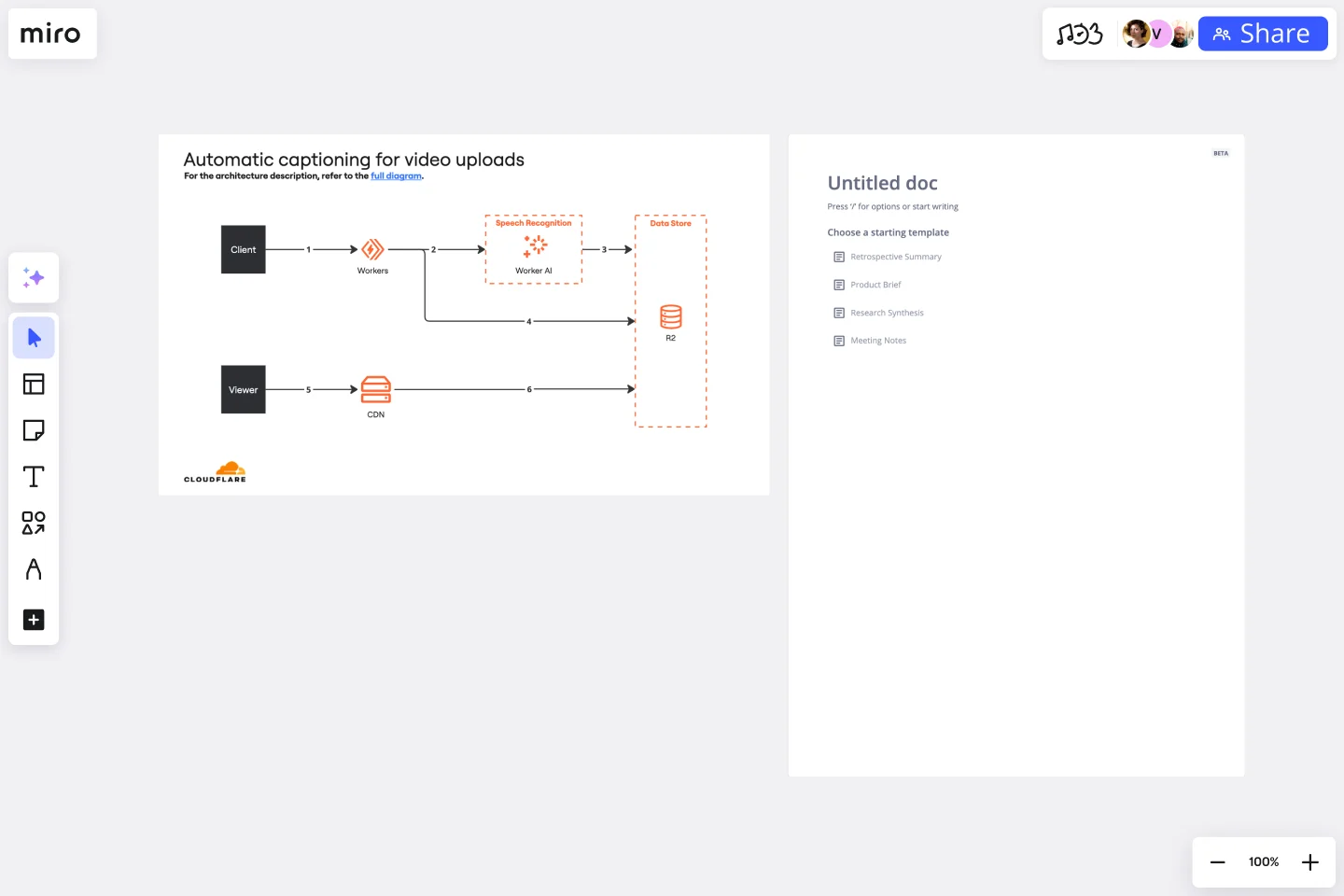Cloudflare Automatic Captioning for Video Template
Outline the process of automatic captioning for video using the Cloudflare Automatic Captioning for Video Template.
Available on Enterprise, Business, Education plans.
About the Cloudflare Automatic Captioning for Video Template
The Cloudflare Automatic Captioning for Video Template is a powerful tool that integrates Cloudflare's automatic captioning technology with Miro's collaborative workspace. It allows teams to map the process of generating captions for their video content.
How to Use the Cloudflare Automatic Captioning for Video Template in Miro
Edit the template: Once you have the template on your board, double-click the Cloudflare shapes to add or edit them.
Review: After the content is added to your template, review them for accuracy. The template allows for easy editing by simply double-clicking shapes.
Finalize and share: After reviewing and editing the template, share it with stakeholders.
Why use the Cloudflare Automatic Captioning for Video Template
Using the Cloudflare Automatic Captioning for Video template in Miro offers several benefits:
Engagement: Captions can significantly boost viewer engagement by ensuring that content is consumable in sound-sensitive environments or by those who prefer reading along. This template helps you navigate this process.
Compliance and accessibility: Many regions have legal requirements for digital content to be accessible, including video captioning. Using the Cloudflare Automatic Captioning for Video Template helps ensure compliance with these regulations, avoiding potential legal issues.
Collaborative editing: Team members can easily review, edit, and finalize the template together in real time, ensuring accuracy and consistency.
Get started with this template right now. Available on Enterprise, Business, Education plans.
Vertical Organizational Chart
Works best for:
Organizational Charts, Organizational Design
The Vertical Organizational Chart Template is an efficient way to illustrate the hierarchy of an entity in a top-down format. This tool helps represent roles and relationships in a clear manner, starting from the topmost authority and branching downwards. It allows for a better understanding of the flow of responsibilities and communication channels within the organization. One of its most significant advantages is promoting clear communication. Depicting the organization's structure helps avoid misunderstandings and ensures everyone is on the same page regarding the chain of command.
LUMINAI Refinery Advisor on AWS Template
Works best for:
AWS
The LUMINAI Refinery Advisor on AWS template streamlines and optimizes refinery operations through AWS. It provides a structured approach to setting up and managing AWS services, tailored specifically for engineers, developers, and data scientists in the refinery sector. This template not only saves time and effort by offering a predefined structure and best practices but also allows for customization to meet specific operational needs. With its focus on enhancing data processing capabilities, the LUMINAI Refinery Advisor on AWS template is an invaluable resource for improving the efficiency, effectiveness, and optimization of refinery processes on the AWS platform.
Cisco Network Diagram Template
Works best for:
Software Development, Diagrams
Cisco offers data center and access networking solutions built for scale with industry-leading automation, programmability, and real-time visibility. The Cisco Data Network Diagram uses Cisco elements to show the network design of Cisco Data Networks visually.
Instance Scheduler on AWS Template
Works best for:
AWS
The Instance Scheduler on AWS template is a strategic tool designed to enhance the efficiency and cost-effectiveness of managing AWS resources. It serves as a guide for automating the scheduling of Amazon EC2 and Amazon RDS instances, ensuring that these resources are operational only when necessary. This approach not only simplifies the management of instance schedules but also significantly reduces cloud computing costs by avoiding unnecessary runtime.
Onion Diagram Template
Works best for:
Diagramming, Mapping and Diagramming
The Onion Diagram Template is a distinct tool designed to visually represent layers of a specific concept, system, or process, akin to the layers of an onion. Each concentric layer of the diagram provides insights into a different aspect or phase of the topic at hand, moving from the core foundational element outwards to more peripheral components. One of the prime benefits of this template is its ability to offer hierarchical clarity. Users can immediately discern the importance, sequence, or interrelation of different elements within a system, facilitating enhanced comprehension and efficient decision-making.
20/80 Process Diagram - EOS Compatible
Works best for:
Diagramming
The 20/80 Process Diagram - EOS® Compatible template is a visual tool for mapping out processes and workflows aligned with the Entrepreneurial Operating System (EOS®) methodology. It provides a structured framework for identifying core processes and key activities that drive business outcomes. This template enables organizations to streamline operations, clarify roles and responsibilities, and enhance accountability. By promoting alignment with EOS® principles, the 20/80 Process Diagram empowers teams to achieve organizational excellence and drive sustainable growth.