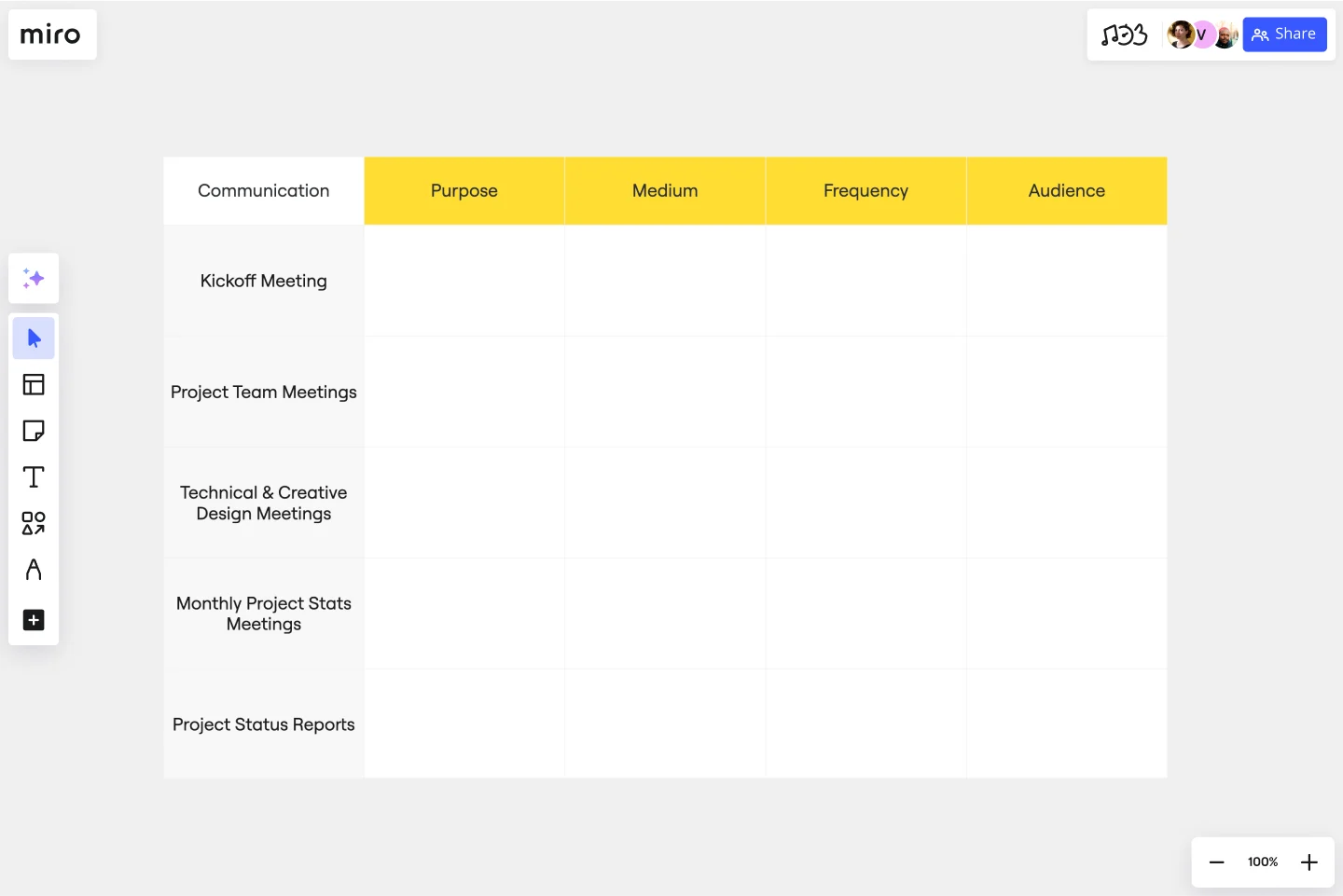Communication Matrix Template
Map each communication touchpoint with the communication matrix template. Align every stakeholder and set expectations for more efficient collaboration.
About the Communication Matrix Template
The communication matrix template is essential for streamlining and optimizing communication processes within projects or teams. Its design enables teams to delineate and plan communication strategies, ensuring everyone is informed and engaged.
The template consists of a structured framework designed to outline and manage various communication events, mediums, frequencies, and audiences associated with a project. Here's a breakdown of each section:
Communication: This column lists the different types of communication events, such as "Kickoff Meeting" or "Project Status Reports."
Purpose: Articulate the primary intent or objective behind each communication event. For instance, a "Kickoff Meeting" might be "to align team members and set project expectations".
Medium: Specifies the channel through which the communication will occur, e.g., email, face-to-face, video conference, etc.
Frequency: Indicates how often the communication event will happen. It could be once, daily, weekly, monthly, or based on project milestones.
Audience: Determines who should be a part of the communication. This ensures the right stakeholders receive pertinent information.
How to use the communication matrix template
Add your plan: List the types of communications you foresee, such as “Kickoff Meeting” or “Project Status Reports.”
Define the purpose: For each communication type, clarify its purpose. This could range from “setting project goals” to “updating stakeholders on progress.”
Choose a medium: Decide if the communication will be through email, in-person meetings, video calls, or another medium.
Set the frequency: Define how often this communication will occur: daily, weekly, monthly, or as needed.
Identify the audience: Specify who should be present or informed. This could include project managers, team members, stakeholders, etc.
Customize: Expand the template with additional rows or columns as required. Add any artifacts or additional notes directly onto the board to have all project documents in one place.
Review and edit: With just a few clicks, any part of the matrix can be edited, ensuring that the matrix remains dynamic and can adjust to the project's evolving needs.
Why use a communication matrix template?
Clarity and alignment: The template ensures every team member understands their communication roles and responsibilities, promoting consistency.
Efficiency: By detailing communication types and their frequencies, teams can prevent over-communication and ensure timely information exchange.
Stakeholder engagement: Recognizing and listing stakeholders in the matrix ensures everyone relevant receives necessary project updates.
Risk mitigation: Regular and structured communication can identify potential issues early, reducing project risks.
Accountability: Clearly articulated communication channels and frequencies hold team members accountable for their respective communication roles.
What is the main goal of the communication matrix template?
The primary aim is to provide clarity and structure in managing various project or business communication requirements. It ensures everyone knows what to expect, when, and through which medium.
Can I add more columns or rows to the template if needed?
Absolutely! The template is designed for flexibility. You can easily add more rows for communication types or columns for specific details.
Is the matrix only for large teams or projects?
No, the communication matrix template is adaptable. Whether you're managing a small team project or overseeing a large organization's communication strategy, the matrix can be scaled and adjusted to fit your needs.
How often should the communication matrix be reviewed or updated?
Regular matrix reviews are recommended, especially at the beginning of a new project phase or when there's a significant change in the team or project. This ensures the matrix remains relevant and effective.
Get started with this template right now.
Timeline Design
Works best for:
Timeline, Planning
The Timeline Design template is perfect for creating visually engaging timelines. It helps you showcase project milestones, deadlines, and important events in a clear and attractive format. Ideal for presentations and reports, this template ensures your timeline is both informative and visually appealing.
The Product Hunt
Works best for:
Product Management, Planning
The Product Hunt template provides a platform for collecting and prioritizing product ideas. By allowing teams to submit, review, and vote on ideas, this template fosters a culture of innovation and collaboration. With features for categorizing ideas, tracking progress, and celebrating successes, it promotes transparency and engagement across teams. This template serves as a central hub for capturing and nurturing innovative ideas, driving continuous improvement and product innovation.
Corrective Action Plan Template
Works best for:
Project Management, Operations, Strategic Planning
For a manager or HR leader, it’s the least fun part of the job: Documenting an employee’s performance issues and talking about them directly to that employee. A corrective action plan makes that tough task a little easier by putting issues into a professional, written framework. That way the process, next steps, and details of the conversations are all clearly documented. This template will enable you to eliminate murky communication, align on expectations, and provide step-by-step instructions for your employee.
Gantt Chart Project
Works best for:
Strategy, Planning
The Gantt Chart Project template is a versatile tool for managing various types of projects. It provides a clear visual timeline of your project's tasks, deadlines, and dependencies. Use it to plan, execute, and monitor your project's progress, ensuring all activities are aligned and on track. This template enhances team collaboration, improves time management, and helps address potential bottlenecks for successful outcomes.
Cone Roadmap
Works best for:
Roadmap, Planning, Mapping
The Cone Roadmap template offers a visual representation of project timelines and dependencies, with a focus on narrowing scope over time. By starting with broad initiatives and gradually refining them into actionable tasks, teams can manage complexity and ensure alignment with strategic goals. This template promotes transparency and adaptability, empowering teams to respond effectively to changing priorities and market dynamics.
Product Monetization Canvas
Works best for:
Product Management, Planning
The Product Monetization Canvas template assists product managers in developing effective monetization strategies. By mapping out revenue streams, pricing models, and value propositions, this template helps align product features with revenue generation opportunities. With sections for analyzing market demand and competitive pricing, it enables teams to optimize monetization strategies and maximize profitability. This template serves as a strategic guide for identifying and capitalizing on revenue opportunities throughout the product lifecycle.