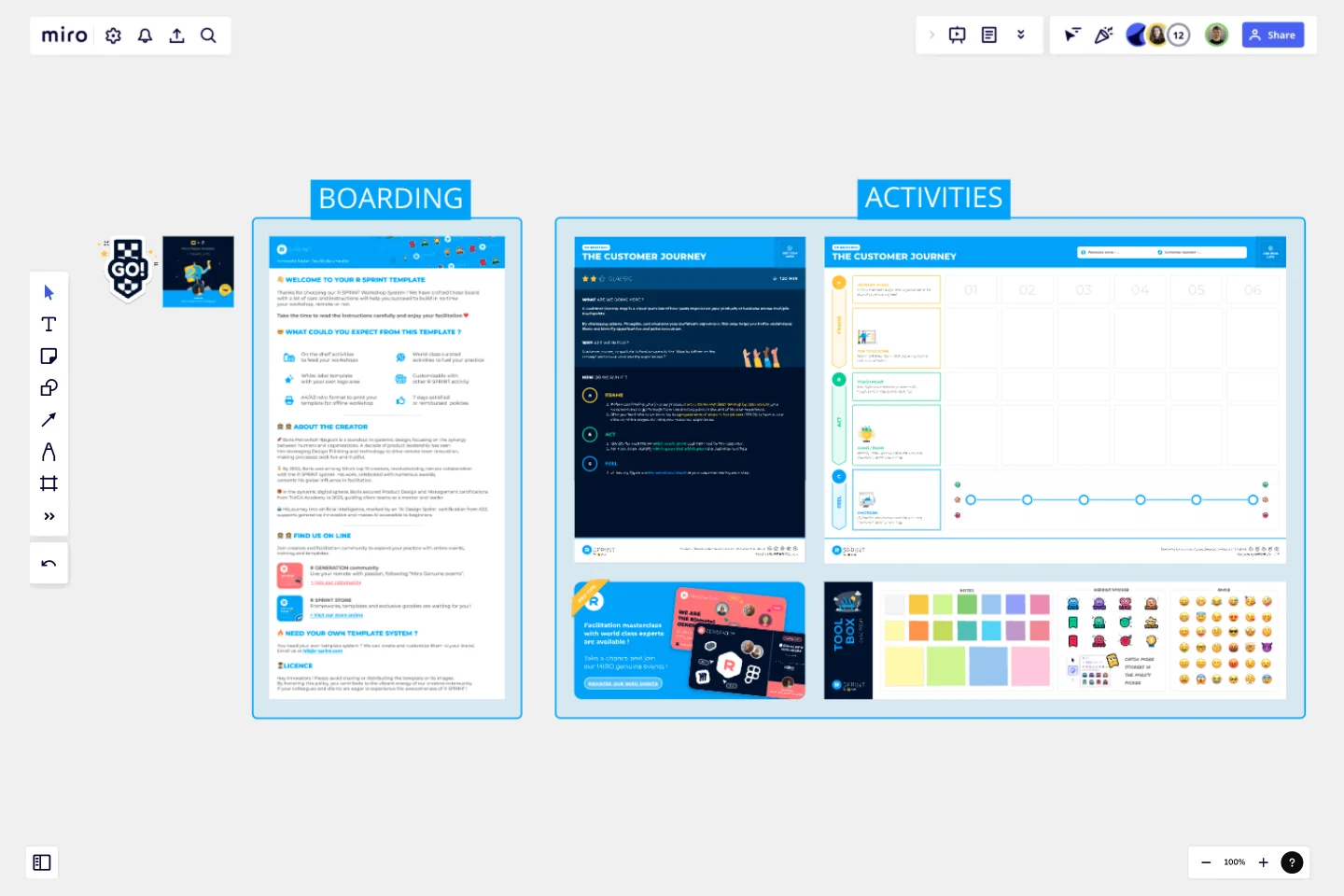The Customer Journey
A customer journey map is a visual overview of how users experience your products or business across multiple touchpoints.
By visualizing actions, thoughts, and emotions your customers experience, this map helps you better understand them and identify opportunities / pains encountered.
WHY ARE WE IN FOR ?
Customer journey maps help to find answers to the “How to deliver on the concept and create wow-worthy experiences ?“ question.
WHO SHOULD USE THIS ?
Facilitators, Marketing Teams, Product Managers, Customer Support/Service Teams, Sales Teams, User Experience (UX) Designers, Customer Success Teams, Business Analysts, Content Creators, Market Researchers, Brand Managers, Customer Insights Teams, Innovation Teams, E-commerce Teams, CRM (Customer Relationship Management) Teams, Business Development Teams, Quality Assurance/Testing Teams, Leadership and Executives, Cross-functional Teams.
HOW DO WE RUN IT ?
This workshop is designed to be driven in 90 to 120 minutes following the instructions :
A - FRAME
Before considering your journey phases, start to name and describe step by step actions your customer has to go through from the starting point to the end of his user experience,
After you feed jobs to be done, try to aggregate several steps in few phase (EPICS) to have a clear visibility about the stages defining your customer experience.
B - ACT
Identify for each frame which touch point could be used by the customer,
For each steps, identify which gains and which pains the customer will face.
C - FEEL
At last, try to figure out the emotional mood of your customer during each step.
This template was created by RSPRINT for MIRO.
Get started with this template right now.
Practical Customer Journey Mapping by Alex Gilev
Works best for:
Customer Journey Map
Today, customers hold companies to high standards for product quality and user experience.
Two-track Journey Map
Works best for:
Customer Journey Map
This is a journey map with a bit of a twist -- it presents the customer's journey alongside the institution's journey.
Customer Touchpoint Map Template
Works best for:
Desk Research, Product Management, Mapping
To attract and keep loyal customers, you have to truly start to understand them—their pain point, wants, and needs. A customer touchpoint map helps you gain that understanding by visualizing the path your customers follow, from signing up for a service, to using your site, to buying your product. And because no two customers are exactly alike, a CJM lets you plot out multiple pathways through your product. Soon you’ll be able to anticipate those pathways and satisfy your customers at every step.
User Journey Map
Works best for:
Customer Journey Map
A template to help you get started with building simple user journey maps.
User Journey Mapping by Luke Baker
Works best for:
Customer Journey Map
Your guide into journey maps.
Story Mapping by Sergio Schüler
Works best for:
Customer Journey Map
This template is perfect for product teams to flash out a feature idea.