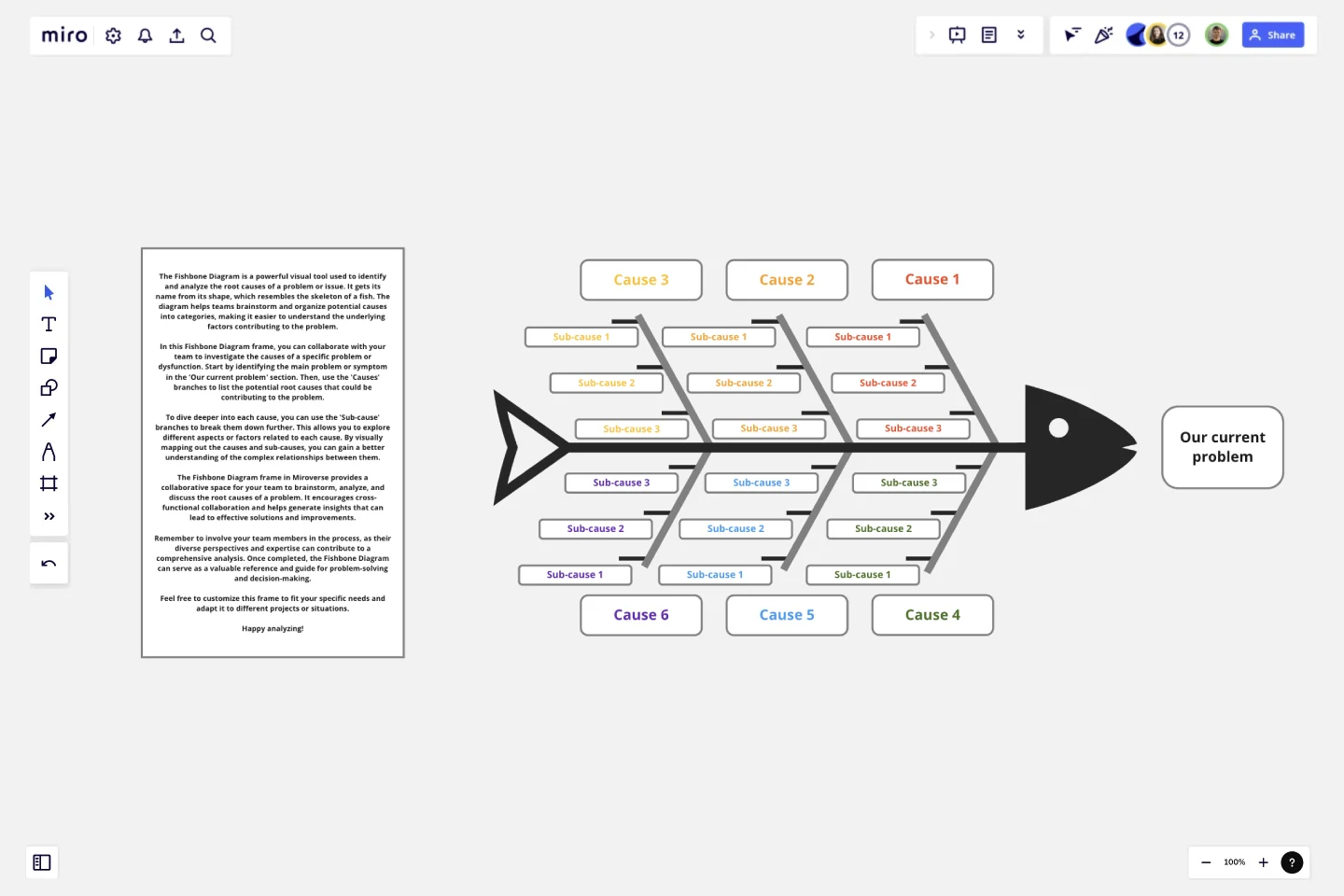Fishbone Diagram by Dave Westgarth
The Fishbone Diagram is a powerful visual tool used to identify and analyze the root causes of a problem or issue.
It gets its name from its shape, which resembles the skeleton of a fish. The diagram helps teams brainstorm and organize potential causes into categories, making it easier to understand the underlying factors contributing to the problem.
In this Fishbone Diagram frame, you can collaborate with your team to investigate the causes of a specific problem or dysfunction. Start by identifying the main problem or symptom in the 'Our current problem' section. Then, use the 'Causes' branches to list the potential root causes that could be contributing to the problem.
To dive deeper into each cause, you can use the 'Sub-cause' branches to break them down further. This allows you to explore different aspects or factors related to each cause. By visually mapping out the causes and sub-causes, you can gain a better understanding of the complex relationships between them.
The Fishbone Diagram frame in Miroverse provides a collaborative space for your team to brainstorm, analyze, and discuss the root causes of a problem. It encourages cross-functional collaboration and helps generate insights that can lead to effective solutions and improvements.
Remember to involve your team members in the process, as their diverse perspectives and expertise can contribute to a comprehensive analysis. Once completed, the Fishbone Diagram can serve as a valuable reference and guide for problem-solving and decision-making.
Feel free to customize this frame to fit your specific needs and adapt it to different projects or situations. Happy analyzing!
This template was created by Dave Westgarth.
Get started with this template right now.
Product Development Phases
The Product Development Phases template assists product teams in managing and tracking product development stages effectively. By defining key phases such as ideation, design, development, and launch, this template provides a structured framework for project planning and execution. With sections for setting milestones, allocating resources, and tracking progress, it enables teams to streamline development processes and drive projects to successful completion. This template serves as a roadmap for navigating the complexities of product development and ensuring timely delivery of high-quality products.
Product Ownership Evolution Model (POEM)
Works best for:
Product Management, Planning
The Product Ownership Evolution Model (POEM) template guides product teams through the evolution of product ownership roles and responsibilities. By illustrating the transition from individual ownership to shared ownership, this template fosters collaboration and accountability. With sections for defining roles, establishing workflows, and setting expectations, it facilitates smooth transitions and enhances team effectiveness. This template serves as a roadmap for optimizing product ownership practices and driving continuous improvement.
Agenda Template
Works best for:
Project Management, Meetings, Workshops
Even when you’ve hosted meetings for years, hosting them online is different. Keeping them structured, purposeful, and on-task is key. That all starts with having a detailed agenda, and this template makes it so easy for you to create one.
Project - Timeline & Key Infos
Works best for:
Agile, Project Management
The Project - Timeline & Key Infos template provides a visual framework for planning and tracking project timelines, milestones, and key information. It enables teams to align on project objectives, allocate resources, and monitor progress effectively. With customizable timelines and informative dashboards, this template empowers project managers and stakeholders to stay organized and informed throughout the project lifecycle, ensuring successful delivery within scope, time, and budget constraints.
Midnight Sailboat Retrospective
Works best for:
Retrospectives, Meetings, Agile Methodology
The Midnight Sailboat Retrospective template offers a metaphorical journey through past experiences and future aspirations, likening the retrospective process to a midnight sailboat voyage. It provides elements for reflecting on challenges faced, lessons learned, and goals for the future. This template enables teams to navigate uncertainties, chart a course for success, and foster a culture of resilience. By promoting reflection and metaphorical thinking, the Midnight Sailboat Retrospective empowers teams to overcome obstacles, embrace change, and sail towards their goals effectively.
Brainwriting Template
Works best for:
Education, Ideation, Brainstorming
Brainstorming is such a big part of ideation. But not everyone does their best work out loud and on the spot, yelling out thoughts and building on others’ ideas. Brainwriting is a brilliant solution for them—creative thinkers who happen to be more introverted. This approach and template invites participants to reflect quietly and write out their ideas, and then pass them to someone else who will read the idea and add to it. So you’ll get creative ideas from everyone—not just the loudest few.