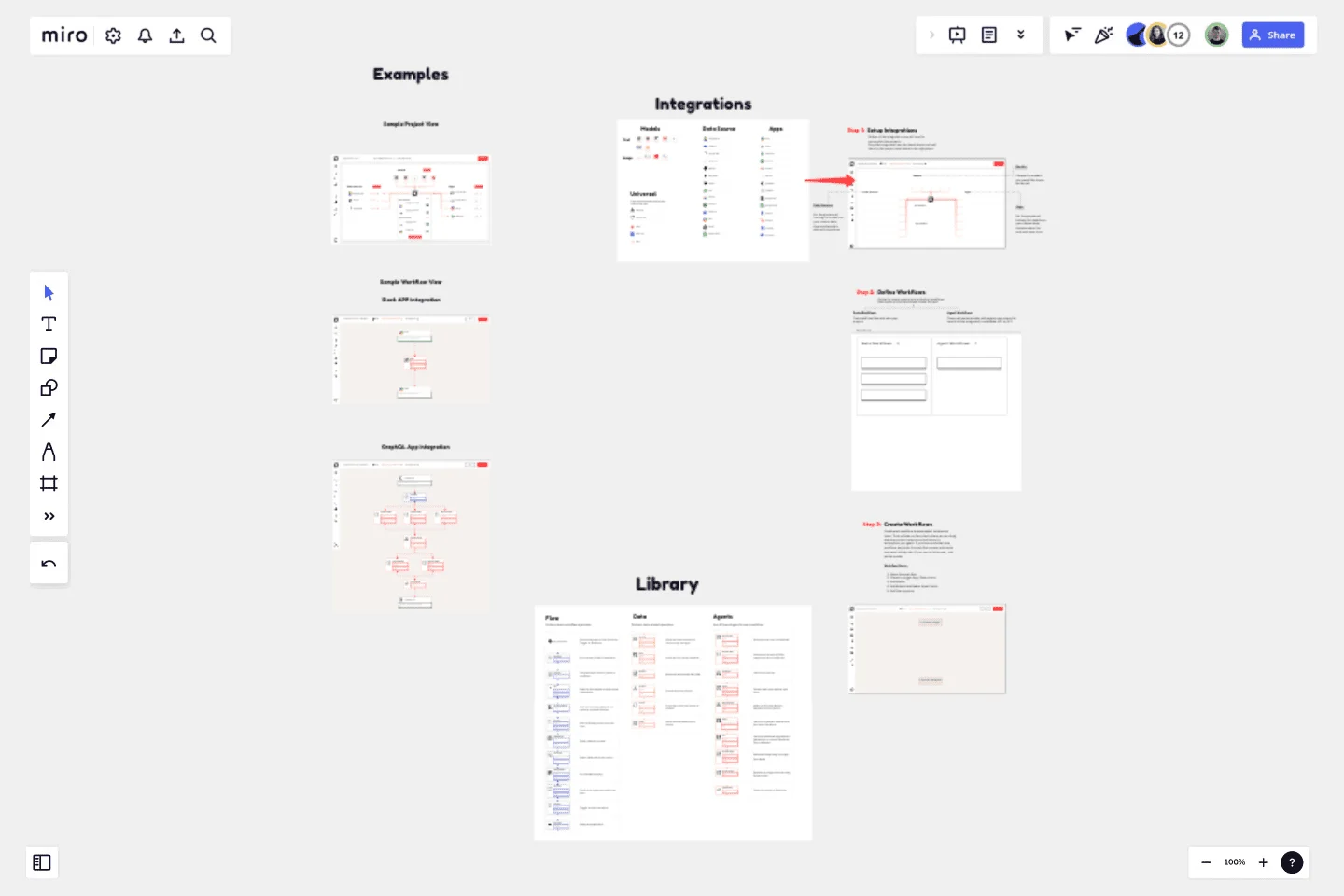GenAI Application Workflow
This template will allow you to build custom Lamatic workflow and make the onboarding faster.
Simply drag and drop applications and agents from the library and drop them into project workflow and workflow files and achieve the desired outcome.
Step 1 : Setup Integrations
Define all the integrations you will need to accomplish the projects. Drag the integration from the board above and add them to the project view below to the right place
Step 2: Define Workflows
Divide the whole project into individual workflows.Add details of each workflows inside the card. Data Workflows - These will load the data into your project. Agent Workflows - These will perform tasks with agents and return the results to the integrated/embedded APP or API.
Step 3: Create Workflows
Create each workflow to accomplish the desired tasks. Think of them as flow chart where you can drag and drop various nodes from the library to accomplish your goals. If you have more than one workflow, duplicate the workflow screen and create new ones side by side. If you run out of screen, size up the screen.
This template was created by Lamatic.ai.
Get started with this template right now.
Cloudflare Content-based Asset Creation Template
The Cloudflare Content-based Asset Creation Template enhances efficiency and collaboration within teams working on cloud infrastructure projects. This template provides a structured and intuitive framework for creating and managing digital assets, which streamlines the asset creation process.
Cloudflare RAG Architecture Knowledge Seeding Template
The Cloudflare RAG Architecture Knowledge Seeding template in Miro streamlines the sharing and visualization of cloud architecture knowledge, making it ideal for tasks like cloud infrastructure optimization and diagram creation. This template enables straightforward documentation and collaboration, ensuring complex information is accessible to all team members.
Design Process Flowchart Template
Works best for:
Flowchart, Diagramming
The Design Process Flowchart Template is an excellent tool to navigate the complexities of a design project. It offers a clear and organized visual representation of each step in the design journey, making it easier to understand and follow. One of its key benefits is that it enhances team collaboration. By providing a visual outline of the design process, the template fosters a shared understanding among team members, regardless of their individual roles or expertise. This common visual framework enables more efficient communication, aligning everyone's efforts toward a unified goal. As a result, it not only streamlines the workflow but also encourages collective creativity and innovation, which are essential elements in any successful design project.
UML ERD Diagram
Works best for:
Diagramming, UML Diagram
This template contains a few Entity-Relationship diagrams that you can re-use for your own work.
UML Use Case Diagram
Works best for:
UML Diagrams, Diagramming
Visualize system interactions with the UML Use Case Diagram. This template helps you map out user interactions and system processes, providing a clear overview of functional requirements. Ideal for software developers, business analysts, and project managers, it supports planning and communicating system functionalities. Use it to ensure all user scenarios are considered and to facilitate better design and implementation of software systems.
Prototype Template
Works best for:
UX Design, Design Thinking
A prototype is a live mockup of your product that defines the product’s structure, user flow, and navigational details (such as buttons and menus) without committing to final details like visual design. Prototyping allows you to simulate how a user might experience your product or service, map out user contexts and task flows, create scenarios to understand personas, and collect feedback on your product. Using a prototype helps you save money by locating roadblocks early in the process. Prototypes can vary, but they generally contain a series of screens or artboards connected by arrows or links.