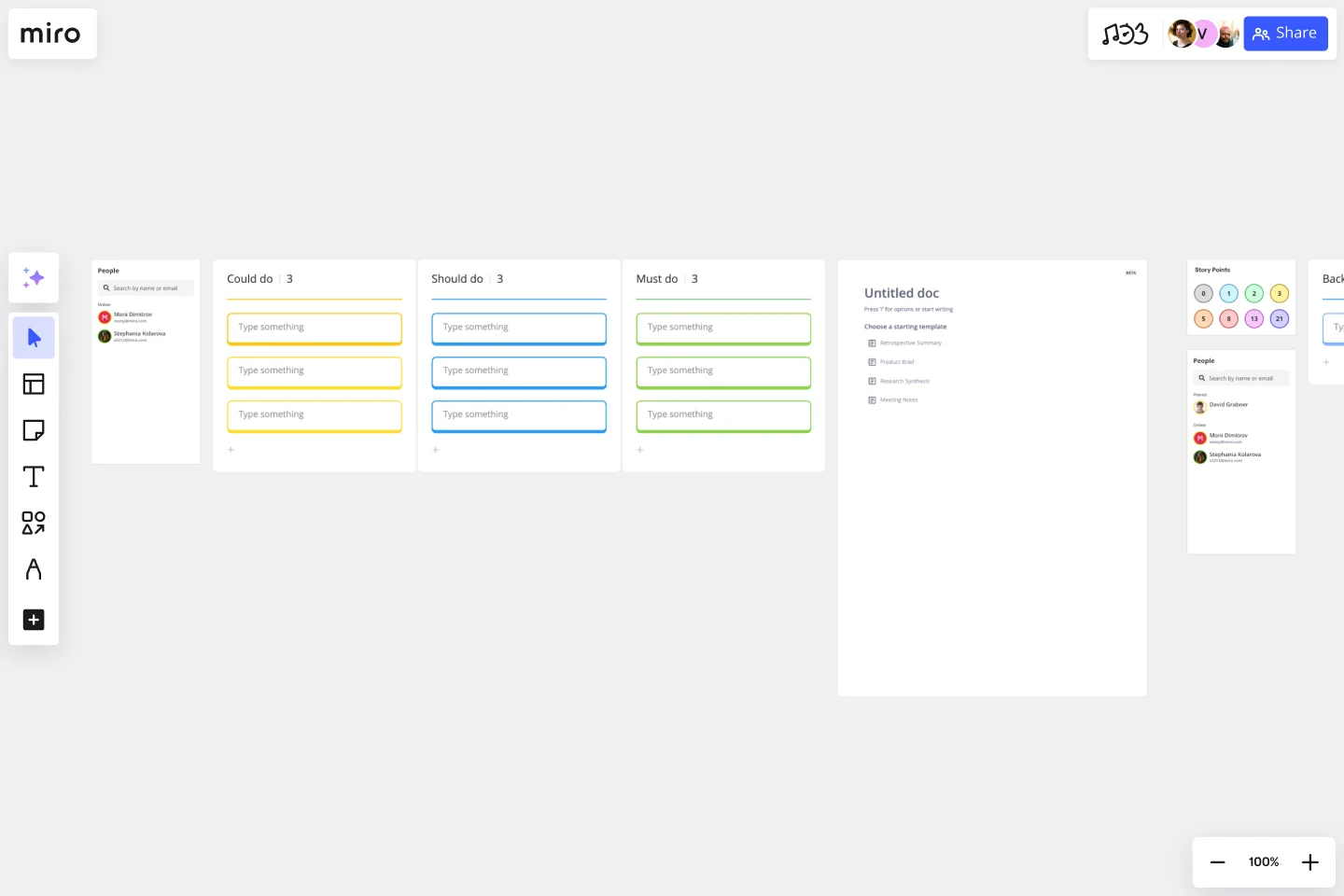Idea Funnel Backlog
Prioritise and focus your backlog while keeping ideas fluid.
About the Idea Funnel Backlog Template
An idea funnel backlog can help you and your team prioritize a list of features, bugs, technical work, and knowledge building. These are elements you should identify and keep updated to make your product or service more functional.
Treat your idea funnel backlog as both a roadmap and backlog. The combination of a Kanban Board and backlog helps you and your team prioritize as you approach near-term or end-of-quarter dates.
Although you can work on a product backlog and 5-day design sprint process separately, this template conveniently combines the two artifacts.
What is an idea funnel backlog?
An idea funnel backlog allows product managers to convert their idea pool into a product backlog, to inform planned feature implementations or user stories.
Product backlogs typically comprise three layers:
Raw requests and ideas (sourced from customer support, product owners, or product teams)
User stories (converted from requests or ideas by a product owner, based on current product strategy or request popularity)
Planned state for user stories (these live on a Kanban Board)
An idea funnel backlog can help you pick new ideas to prioritize for your next sprint. Ideally, the funnel structure helps you turn a large number of ideas into manageable, relevant stories or features to implement.
Teams needing a framework to get out of a reactive sprint planning cycle or task-focused thinking can benefit from an idea funnel backlog. The structure helps teams focus on longer-term goals to gain predictability in tackling idea backlogs.
When to use the idea funnel backlog template
An idea funnel backlog can benefit product teams who need help:
Maintaining costs: queues of unvalidated ideas can often become costly, so product teams need to groom and prioritize backlogs regularly.
Focusing on high-value tasks: prioritizing your ideas leads you to work on user stories or features with potentially more significant impact — and minimizes ideas not being actioned.
Encouraging innovation: try to balance validating ideas with maintaining the potential value of anything behind the queue, and not forgetting anything going to the back of the queue.
How to use the idea funnel backlog template
Making your own idea funnel backlogs is easy with Miro's template. Get started by selecting the idea funnel backlog template, then take the following steps to make one of your own.
Start adding user stories or product features to your backlog. Click the Sticky Note icon on the toolbar or press “N” on your keyboard to enable the tool, to add more Sticky Notes. Don’t worry about prioritizing for this first step — your main goal is to add your team’s relevant ideas to the board as needed.
Give each of your ideas an age limit. For your user story or product feature backlog to stay relevant and timely, agree with your team on an expiration date (for example, three months). If an idea isn’t prioritized in the timeframe, it should disappear from your list over time.
Prioritize your “Must Do” tasks. On this default template, tasks can be organized by “Could Do,” “Should Do,” and “Must Do.” Does your team have their own way to describe and categorize user stories and features? Perhaps “Later,” “Soon,” “Next,” “Now”? Edit the text boxes with your preferred wording.
Add your most urgent or popular backlog items to the sprint area. Add your “Must Do” items to the sprint area on the board, and tackle them in order of “Next,” “Doing,” “Done.”
Continue to maintain your backlog and prioritize through rapid growth periods. This funnel is your idea management system: it keeps your team aligned and sharing a centralized place for tangible, validated customer feedback, prioritized product feature ideas, and committed product roadmap items for a development pipeline.
Get started with this template right now.
Product Vision
Works best for:
Product Management, Planning
The Product Vision template helps articulate a clear and compelling vision for product development. By defining goals, target markets, and success metrics, this template aligns teams around a shared vision. With sections for outlining product features, benefits, and competitive advantages, it communicates the value proposition effectively. This template serves as a guiding light for product teams, inspiring creativity and focus as they work towards bringing the product vision to life and achieving business objectives.
Feature Planning Template
Works best for:
Desk Research, Agile Methodology, Product Management
Features are what make a product or service fun, but adding new ones is no walk in the park. It takes many steps—ideating, designing, refining, building, testing, launching, and promoting—and just as many stakeholders. Feature Planning lets you put a smooth, sturdy process in place, so you can add a feature successfully, and spend less time and resources doing it. That makes our Feature Planning Template a smart starting point for anyone looking to add new product features, especially members of product, engineering, marketing, and sales teams.
Agile Team Events with Jira Template
Works best for:
Agile , Agile workflows
The Agile Team Events with Jira template in Miro is designed to streamline Agile workflows and enhance team collaboration. This template integrates seamlessly with Jira, allowing teams to manage their Agile events such as sprint planning, daily stand-ups, sprint reviews, and retrospectives directly within Miro. One significant benefit of this template is its ability to provide real-time updates. Any changes made in Miro can be synced back to Jira, ensuring that all team members are on the same page and that the project management tool reflects the latest status. This feature helps in maintaining consistency and accuracy across all Agile processes, reducing the risk of miscommunication and enhancing overall productivity.
Product Strategy - Understand the "Why"
Works best for:
Product Management, Planning
The Product Strategy Understand the Why template emphasizes the importance of aligning product strategies with business objectives. By defining the "why" behind product initiatives, setting clear goals, and prioritizing initiatives, this template ensures strategic alignment and focus. With sections for articulating vision, setting objectives, and defining success criteria, it provides clarity and direction for product teams. This template serves as a strategic guide for product managers to develop and execute product strategies that drive business growth and customer value.
Research Topic Brainstorm Template
Works best for:
Desk Research, Brainstorming, Ideation
Coming up with a topic for a research project can be a daunting task. Use the Research Topic Brainstorm template to take a general idea and transform it into something concrete. With the Research Topic Brainstorm template, you can compile a list of general ideas that interest you and then break them into component parts. You can then turn those parts into questions that might be the focus for a research project.
UML Use Case Online Shopping System Template
Works best for:
UML
The Online Shopping System Template simplifies the process of documenting and visualizing how users interact with an online shopping system. It provides a standard way to map out user interactions, such as product listings, inventory management, shopping carts, order processing, payments, and shipping details. By using this template, teams can collaborate effectively in real-time or at different times, adjusting the diagram to meet their project's specific needs. This not only improves clarity and efficiency but also fosters better communication among team members and stakeholders, ensuring a thorough understanding of the system's design and requirements.