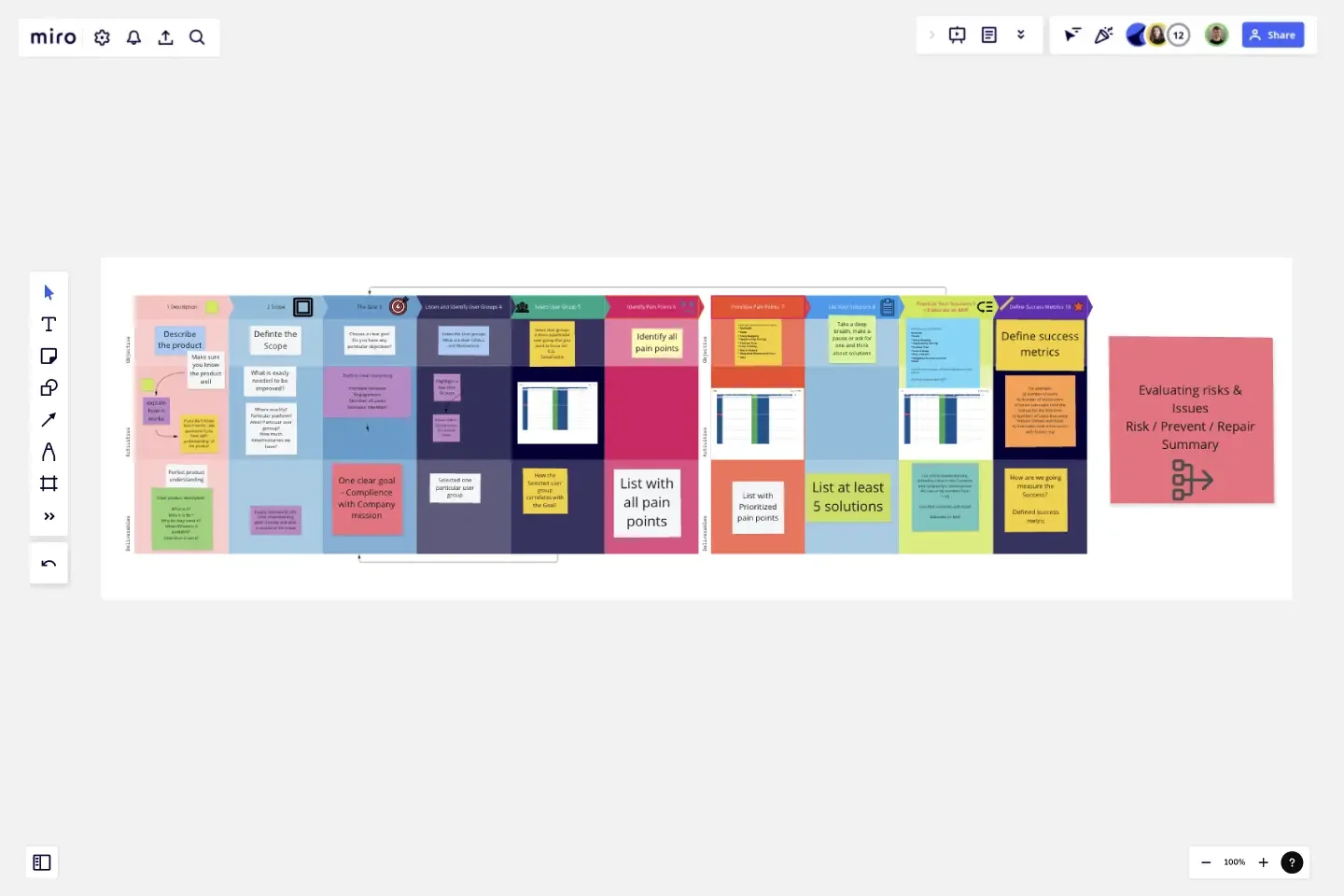Improve Any Product - Product Management
Enhance product quality and performance with Improve Any Product - Product Management template. Analyze feedback, prioritize enhancements, and drive improvement.
When to use The Improving any Product template?
As a leader or facilitator, you experience moments when you need to bring team members together, and Elaborate on:
Product description
the Scope of the Product
Set the Goal of current improvement
Listen and identify User groups. Think about how it correlates with your Goal or company's mission.
Select User Group
Identify pain points
Prioritize pain points
List your solutions
Prioritize your solutions. Think about how your solutions correlate with your Goal or company's mission. Elaborate on MVP.
Define the Success Metrics.
Improving any product works across multiple points:
The Scope. - It's important to set the frame and understand your scope from the beginning increasing your chances for Success.
Set clear goals.
Understand who is your user.
Painpoints - have a clear idea about the pain points of your customers.
So you can properly address them and list the solutions.
How to improve any product. There are specific steps:
Make a Product description
Define the Scope
Set the Goal
Listen and identify User groups. Think about how it correlates with your Goal or company's mission.
Select User Group
Identify pain points
Prioritize pain points
List your solutions
Prioritize your solutions. Think about how your solutions correlate with your Goal or company's mission. Elaborate on MVP.
Define the Success Metrics.
The last thing that I would recommend is to create a simple risk evaluation. - Define - Prevent - Repair.
This template was created by Mark V. Smetanin.
Get started with this template right now.
ERD Blogging System Template
Works best for:
ERD
The ERD Blogging System template in Miro efficiently manages and organizes digital content. It features key entities such as User, Post, Comment, Category, Tag, and File, which are essential for managing the creation and publication of blog posts, engaging users through comments, and organizing content via categories and tags. Additionally, it supports media attachments through the File entity, linking them to the relevant content. This template helps streamline the blogging process, making it an invaluable tool for content management and publication.
Service Blueprint by Hyperact
Works best for:
Research & Design
The Service Blueprint template is perfect for visualizing the orchestration of service components. It maps out frontstage and backstage elements, helping you analyze and enhance customer experiences. Use this template to align teams, identify pain points, and streamline processes, ensuring a seamless service delivery. It's ideal for creating a shared understanding of service dynamics among stakeholders and collaborators.
Good, Bad, Ideas, Action, Kudos Retrospective
Works best for:
Retrospectives, Meetings, Agile Methodology
The Good, Bad, Ideas, Action, Kudos Retrospective template offers a structured approach to retrospectives by categorizing feedback into five key areas: good, bad, ideas, action items, and kudos (appreciations). It provides elements for team members to share their thoughts, suggestions, and acknowledgments. This template enables teams to reflect on past performance, generate actionable insights, and celebrate achievements. By promoting inclusivity and constructive feedback, the Good, Bad, Ideas, Action, Kudos Retrospective empowers teams to foster collaboration, drive continuous improvement, and strengthen team dynamics effectively.
Inspired: Creating Products Customers Love
Works best for:
Product Management, Planning
Inspired: Creating Products Customers Love template guides product managers in developing innovative and customer-centric products. By emphasizing empathy, ideation, and validation, this template fosters a deep understanding of customer needs and preferences. With sections for brainstorming ideas, defining features, and validating concepts, it facilitates the creation of compelling products that resonate with target audiences. This template serves as a roadmap for delivering exceptional customer experiences and driving product success.
Community Building: A 5 Step Roadmap
Works best for:
Roadmap, Planning, Mapping
Use this five step process for building a community development roadmap.
Year Timeline Template
Works best for:
Timeline, Planning
The Year Timeline template provides a comprehensive view of annual events and milestones. Perfect for planning yearly goals, tracking progress, and scheduling important dates, this template helps you stay organized and focused throughout the year.