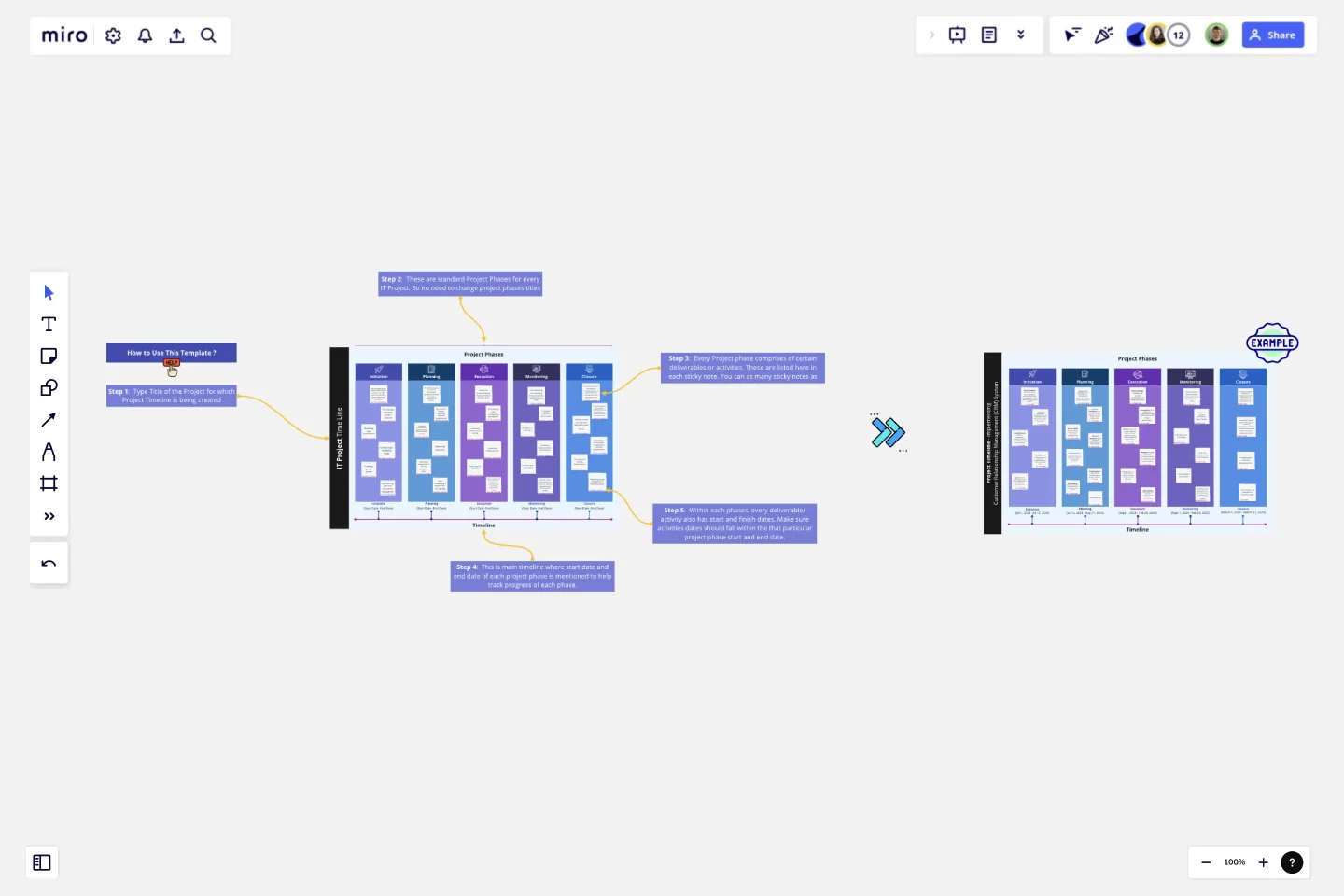IT Project Timeline
This IT Project Timeline template is designed to help you manage and track your IT projects effectively through all stages of the project lifecycle.
This template is structured around five key phases: Initiation, Planning, Execution, Monitoring, and Closure. To help you get started, the template includes a filled example for the implementation of a CRM system.
How to Use the Template
Start with the Example: Review the filled example of the CRM system implementation to understand how each phase and activity is mapped out.
Customize for Your Project: Replace the example content with details specific to your IT project. Adjust the activities, timelines, and resources according to your project’s needs.
Update Regularly: Keep the timeline updated with the latest progress and changes. Use the monitoring section to track performance and make adjustments as needed.
Communicate with Stakeholders: Use the template to provide regular updates to stakeholders, ensuring everyone is informed about the project’s status and any issues that arise.
This template is a comprehensive tool designed to guide you through the entire IT project lifecycle, ensuring that you can manage your project efficiently and effectively from start to finish.
This template was created by Khawaja Rizwan
Get started with this template right now.
Crowd Sourced Cause and Effect
Works best for:
Fishbone Diagram, Problem solving
The Crowd Sourced Cause and Effect template leverages collective intelligence to identify root causes of problems. By involving multiple team members, you can gather diverse perspectives and uncover insights that might be overlooked. This collaborative approach ensures a comprehensive analysis and fosters team engagement.
Salesforce Implementation Plan
Works best for:
Roadmap, Planning, Mapping
The Salesforce Implementation Plan template offers a structured framework for planning and executing Salesforce deployment projects. By outlining key milestones, tasks, and dependencies, teams can ensure a smooth transition to the Salesforce platform. This template facilitates collaboration between IT and business teams, ensuring that implementation efforts are aligned with strategic objectives and deliver value to stakeholders.
Design Brief Template
Works best for:
Design, Marketing, UX Design
For a design to be successful, let alone to be great, design agencies and teams have to know the project’s goals, timelines, budget, and scope. In other words, design takes a strategic process—and that starts with a design brief. This helpful template will empower you to create a brief that builds alignment and clear communication between your business and your design agency. It’s the foundation of any creative project, and a single source of truth that teams can refer to all along the way.
ERD Blogging System Template
Works best for:
ERD
The ERD Blogging System template in Miro efficiently manages and organizes digital content. It features key entities such as User, Post, Comment, Category, Tag, and File, which are essential for managing the creation and publication of blog posts, engaging users through comments, and organizing content via categories and tags. Additionally, it supports media attachments through the File entity, linking them to the relevant content. This template helps streamline the blogging process, making it an invaluable tool for content management and publication.
Communication Matrix Template
Works best for:
Project Management, Project Planning, Meetings
The Communication Matrix Template serves as a structured framework for businesses and projects to streamline their communication strategies. By mapping out types of communication, their purposes, mediums, frequencies, and intended audiences, the template ensures that every stakeholder remains informed and aligned. One of its key benefits is the enhanced clarity it brings. By laying out the specifics of each communication touchpoint, the matrix eliminates ambiguity, ensuring that all involved parties know exactly what to expect and when leading to more efficient collaboration and fewer misunderstandings.
Resource Management Gantt Chart
Works best for:
Strategy, Planning
Efficient resource allocation is crucial for project success. The Resource Management Gantt Chart template helps you plan and manage your resources effectively. Use it to track the availability and allocation of personnel, equipment, and materials throughout your project. This template ensures resources are optimally utilized, reducing waste and avoiding delays, providing a clear overview of assignments and workload balance.