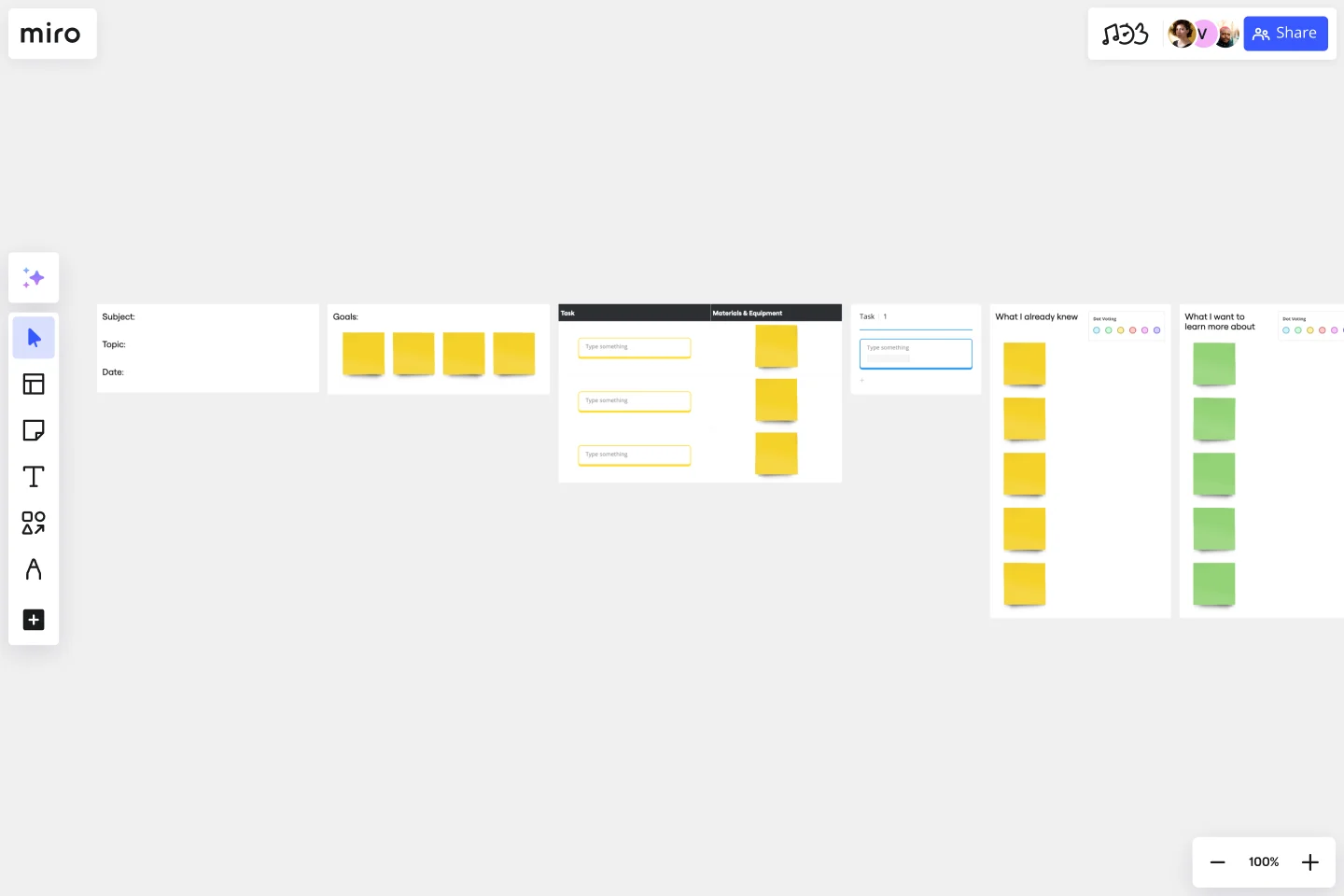Lesson Plan Template
Organize teaching materials and assess student progress and interests.
About the Lesson Plan template
Teachers can use the lesson plan template as a tool to facilitate their learning sessions, to get more clarity when planning lessons, inform everyone about assignments and align expectations. The template also makes it easy to assess the learning experience, ensure the content was well-received, and check if the lession was effective.
What is a lesson plan template?
A lesson plan template is a detailed description of the learning trajectory or the lesson. It consists of five parts: lesson plan, a summary of tasks, assignment, feedback, and further reading.
These are the key areas teachers often work on with the help of the lesson plan, but details can vary depending on the teacher’s preference or institution. When well developed, the lesson plan reflects the students’ interests and needs, and it’s widely adopted as a best practice in the educational field.
It’s essential to view the lesson plan as a thinking process, not only a template. The lesson plan is envisioned to be a blueprint, a guide map for teaching-learning activities. Teachers should keep it flexible but also follow it systematically as they develop teaching concepts.
When to use a lesson plan template
You can use the lesson plan template at the beginning of the lesson. You can also consider a sequence to the lesson plan to follow up consistently with your teaching plan, and allow students to recall what they have learned and connect to what’s coming next.
How to use the lesson plan template in Miro
You can easily make your lesson plan with Miro’s template. Our collaborative platform is the perfect canvas to create and share with your students.
Get started by selecting the lesson plan template, then take the following steps to make one of your own:
Lesson plan: add here the basic information about your lesson plan, such as topic, date, and learning goals.
Summary of tasks: outline your lesson plan and briefly describe your students’ tasks.
Assignment: this section is where you can describe in detail the lesson assignment and explain to your students what they will do.
Feedback: leave this field for your students to fill, and later on, when analyzing it, you can cluster the topics and identify interests, improvements, and successes.
Further reading: in this section, you can freely suggest additional readings, interesting resources and even add other links and images related to your lesson, be creative!
How do you write a lesson plan?
Write your lesson plan with clear instructional language as it will be a guide map to your lesson. Please make sure the learning goals are clear and your students understand their assignments. Keep it informal and use a friendly tone of voice to give space for your students to feel more comfortable and at ease when following your lesson plan.
What are the 5 parts of the lesson plan?
The lesson plan template has five parts: Lesson plan with basic information about the topic Summary of tasks Assignment details Feedback Further readings
Get started with this template right now.
English Grammar Timeline Builder
The English Grammar Timeline template helps you map out the progression of grammar concepts over time. This is a great tool for educators and students to visualize the sequence and relationship between different grammar topics, making learning and teaching more effective.
The Product Storyboard
Works best for:
Product Management, Planning
The Product Storyboard template enables product managers to visualize product experiences and user journeys. By mapping out key touchpoints, interactions, and scenarios, this template helps teams understand user needs and pain points. With sections for defining user personas, storyboarding user flows, and capturing feedback, it supports iterative product design and validation. This template serves as a storytelling tool for communicating product visions and guiding product development efforts towards delivering exceptional user experiences.
Social Media Calendar Template
Works best for:
Project Planning, Marketing
Most businesses have a social media presence, but many of them aren’t using social media as a competitive differentiator. The Social Media Calendar template allows you to plan, schedule, and craft posts for LinkedIn, Twitter, Facebook, Instagram, and Pinterest, so you can leverage social media as a strategic tool to promote your brand. Use the Social Media Calendar template to plan out your social content a week, month, or quarter in advance. Collaborate with the marketing team, prepare for product launches and major initiatives, and share draft social posts.
Objectives and Key Results (OKRs) Template
Works best for:
Leadership, Strategic Planning, Project Planning
Clarity, focus, and structure — those are the key ingredients to feeling confident in your company’s directions and decisions, and an OKR framework is designed to give them to you. Working on two main levels — strategic and operational — OKRs (short for objectives and key results) help an organization’s leaders determine the strategic objectives and define quarterly key results, which are then connected to initiatives. That’s how OKRs empower teams to focus on solving the most pressing organizational problems they face.
DevOps Roadmap Template
Works best for:
Documentation, Product Management, Software Development
DevOps teams are constantly creating code, iterating, and pushing it live. Against this backdrop of continuous development, it can be hard to stay abreast of your projects. Use this DevOps Roadmap template to get a granular view of the product development process and how it fits into your organization's product strategy. The DevOps Roadmap lays out the development and operations initiatives you have planned in the short term, including milestones and dependencies. This easy-to-use format is easily digestible for audiences such as product, development, and IT ops.
Ansoff Matrix Template
Works best for:
Leadership, Operations, Strategic Planning
Keep growing. Keep scaling. Keep finding those new opportunities in new markets—and creative new ways to reach customers there. Sound like your approach? Then this template might be a great fit. An Ansoff Matrix (aka, a product or market expansion grid) is broken into four potential growth strategies: Market Penetration, Market Development, Product Development, and Diversification. When you go through each section with your team, you’ll get a clear view of your options going forward and the potential risks and rewards of each.