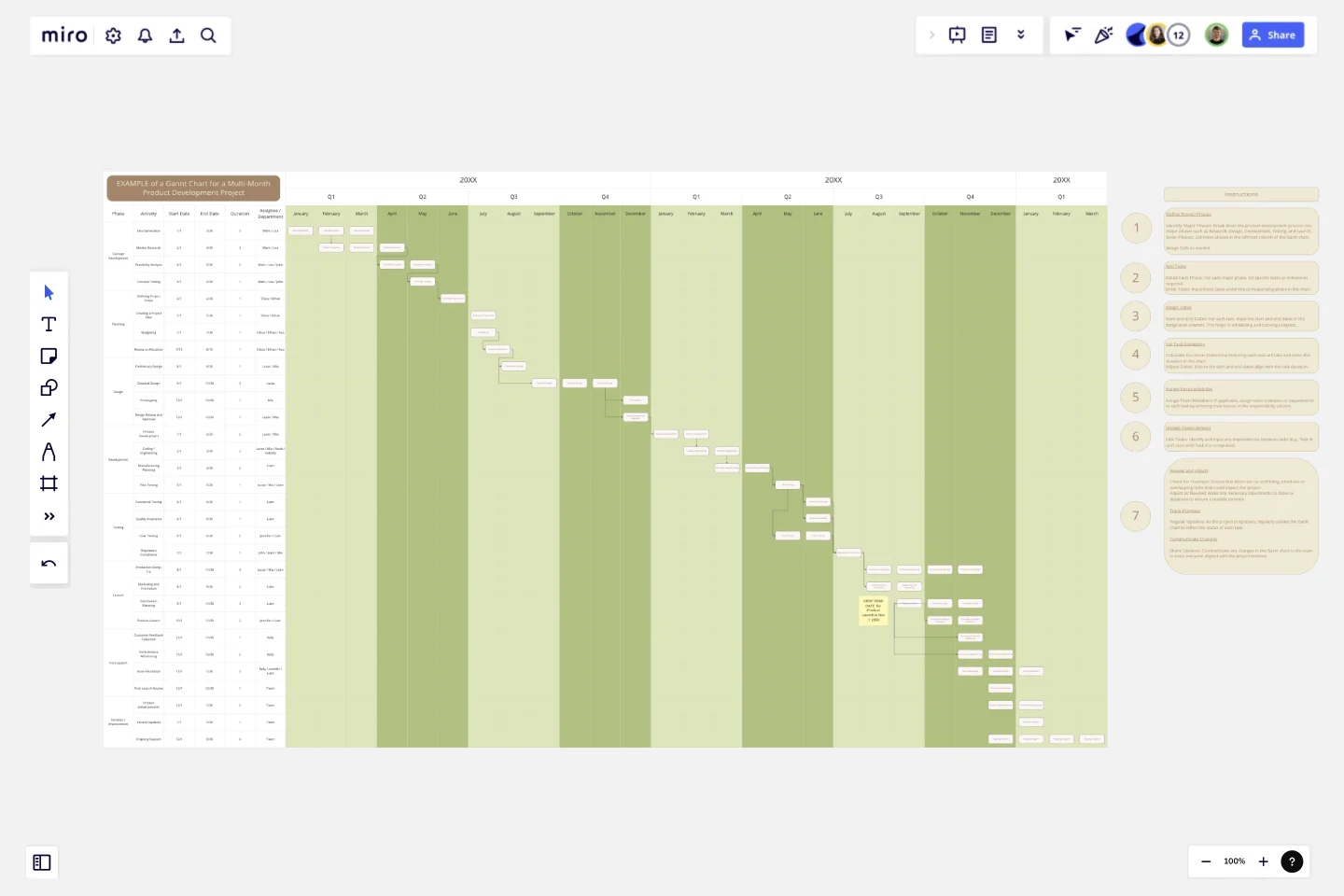Product Development Gantt Chart
The Product Development Gantt Chart template is designed to help teams plan, track, and manage the entire product development lifecycle from concept to launch.
It provides a visual timeline of tasks and milestones, ensuring that all phases of the project are organized and managed effectively.
Key Features
Project Phases and Project Activities
Timeline Visualization: Provides a visual representation of the project timeline. This helps in understanding the overall schedule and identifying potential overlaps or delays.
Dependencies: Shows dependencies between tasks, so you can see which tasks need to be completed before others can start, facilitating better coordination and resource allocation.
Responsibility Assignment: Allows assignment of team members or departments to specific tasks, ensuring accountability and clear ownership of responsibilities.
Progress Tracking: Includes sections for updating the status of each task, making it easier to track progress and make adjustments as needed.
Resource Allocation: Helps in planning and allocating resources effectively by providing a clear overview of task requirements and deadlines.
Why Use the Product Development Gantt Chart Template?
Comprehensive Planning: Helps ensure that all aspects of product development are covered and planned in detail, reducing the risk of missing critical tasks or phases.
Visual Clarity: Provides a clear, visual timeline of the project, making it easier to understand the schedule and identify potential issues.
Improved Coordination: By showing dependencies and task assignments, it helps in coordinating efforts among team members and departments, minimizing conflicts and delays.
Enhanced Tracking: Allows for regular updates and tracking of progress, ensuring that the project stays on track and any deviations are promptly addressed.
Effective Resource Management: Helps in planning and managing resources more effectively, preventing overallocation or underutilization.
Informed Decision-Making: Provides a structured approach to project management, supporting better decision-making and strategic planning.
When to Use This Template
When Starting a New Product Development Project: To ensure all phases and tasks are planned and scheduled from the outset.
For Complex Projects with Multiple Phases: To manage and track various stages of development and their interdependencies.
When Coordinating a Team: To clearly assign responsibilities and track progress across different team members or departments.
This template is especially useful for teams needing a structured and visual approach to manage product development efficiently and effectively.
This template was created by Anthony.
Get started with this template right now.
Fishbone Diagram for Quality Control
Works best for:
Fishbone diagram
Maintaining high standards of quality is vital in any industry. The Fishbone Diagram for Quality Control template helps you identify and analyze the root causes of quality issues. Use it to categorize potential causes into areas such as materials, methods, manpower, and machinery. This structured approach ensures a thorough examination of all possible factors affecting quality, leading to more effective solutions and continuous improvement.
Fishbone Diagram for Manufacturing
Works best for:
Fishbone diagram
In manufacturing, pinpointing the root causes of defects and inefficiencies is crucial. The Fishbone Diagram for Manufacturing template helps you systematically investigate issues related to production. Categorize potential causes into areas such as machinery, methods, materials, and manpower. This structured approach enables your team to collaboratively identify and address underlying problems, improving processes and enhancing manufacturing quality.
The Product Hunt
Works best for:
Product Management, Planning
The Product Hunt template provides a platform for collecting and prioritizing product ideas. By allowing teams to submit, review, and vote on ideas, this template fosters a culture of innovation and collaboration. With features for categorizing ideas, tracking progress, and celebrating successes, it promotes transparency and engagement across teams. This template serves as a central hub for capturing and nurturing innovative ideas, driving continuous improvement and product innovation.
Monthly Planner Template
Works best for:
Operations, Strategic Planning, Project Planning
To knock out every task and accomplish every goal for the month, it helps to take a big picture, 10,000 foot view of things—meaning a 30-day view. That’s why a monthly calendar can come in so handy, especially on bigger projects. Use our template to create a visual representation that helps you track and space out every deadline and to-do, both for individuals and full teams. You’ll even be able to customize it your way, with images, video, and sticky notes.
Product Strategy Canvas
Works best for:
Product Management, Planning
The Product Strategy Canvas template aids product managers in defining strategic direction and priorities. By outlining key components, such as target markets, value propositions, and differentiation strategies, this template clarifies product vision and positioning. With sections for analyzing market trends and competitive landscapes, it facilitates informed decision-making in product strategy development. This template serves as a strategic blueprint for driving product success and achieving business objectives.
Crowd Sourced Cause and Effect
Works best for:
Fishbone Diagram, Problem solving
The Crowd Sourced Cause and Effect template leverages collective intelligence to identify root causes of problems. By involving multiple team members, you can gather diverse perspectives and uncover insights that might be overlooked. This collaborative approach ensures a comprehensive analysis and fosters team engagement.