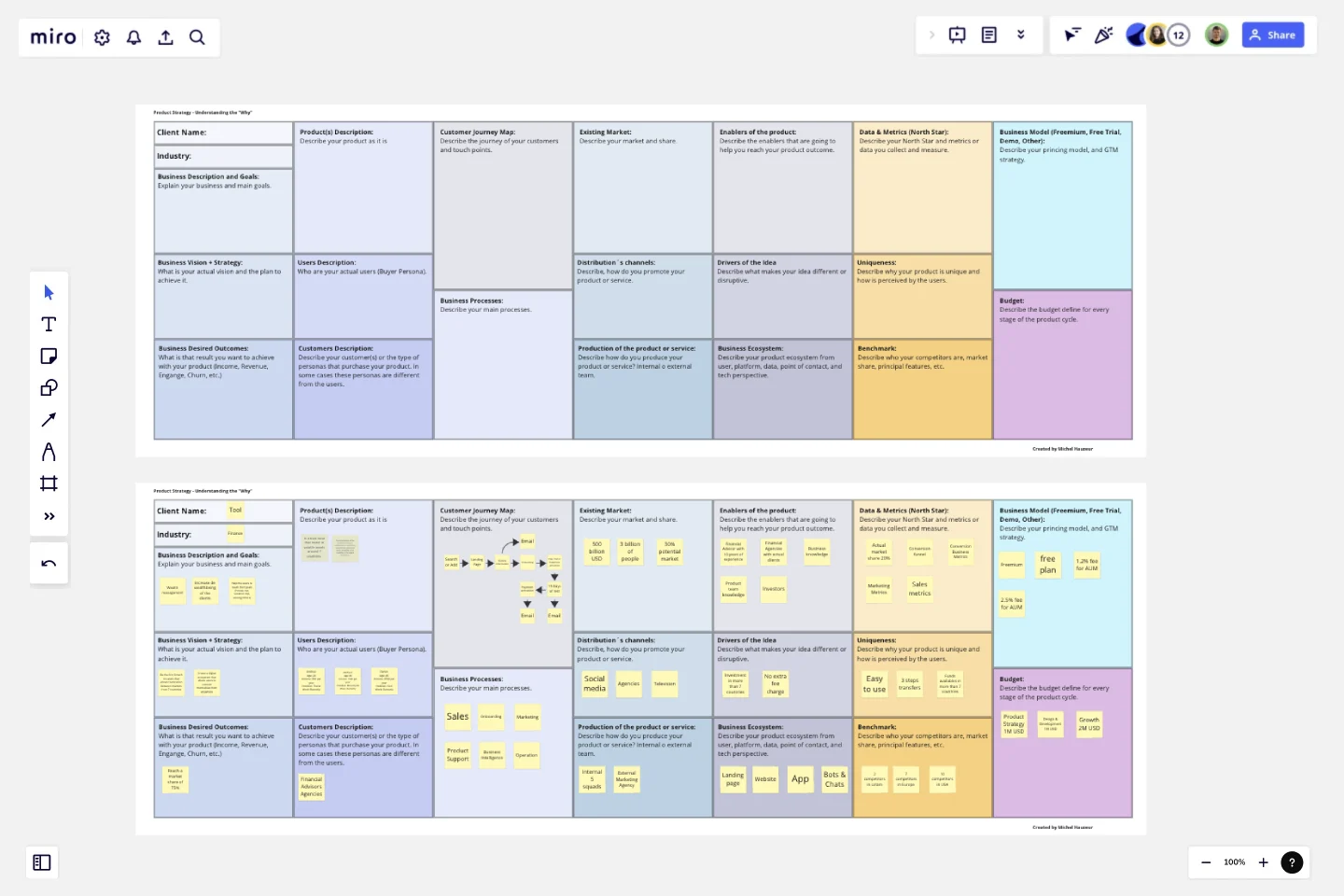Product Strategy - Understand the "Why"
This template will help you to understand the product in a 360 0verview.
The focus of this tool is to recollect information about the business (goals, desires, and needs), users (customer journey, and user vs customer), data (north star and key metrics), technology (ecosystem, and production), and the product itself (enablers, uniqueness, and drivers).Once the information is collected, you can create a hypothesis to validate your product.
Instructions:
Start to fill the template from left to right and up-down.
The first column is about the business, so get a deeper understanding of how the business works, what are their goal, vision, strategy, and desired outcome.
The second column is about the product and its users. Remember that you can have Customers (who buy the tool) and Users (who are the people that are going to use the tool)
The third column is about the customer journey and process. Be very explicit about the touch points and processes that you are going to affect with your product.
The fourth column is about the Market, channels, and Production. Try to understand how the product is perceived in the market, how you are going to distribute it, and how you are going to produce it.
The fifth column is about Enablers, drivers, and Ecosystems. Think about the difference between your product against others and how your ecosystem is going to support this product,
The sixth column is about Data, uniqueness, and benchmark. What are the metrics you are measuring, what is the differentiator, and who are your competitors?
The seventh column is about your business model and budget. Understand what is the pricing model, structure, and GTM strategy. In addition, understand what is the budget available, in order to forecast your plan.
This templates was created by Michel Hauzeur.
Get started with this template right now.
Sprint Planning by Piera Mattioli
Works best for:
Planning, Strategy
Sprint Planning Template helps you organize and plan your sprints effectively. It allows you to set goals, allocate tasks, and track progress, ensuring your team stays focused and meets sprint objectives. Perfect for agile teams.
Working Backwards Template
Works best for:
Desk Research, Strategic Planning, Product Management
Find out how to use the Working Backwards template to plan, structure, and execute the launch of a new product. Using the template, you’ll figure out if the product is worth launching in the first place.
English Grammar Timeline Builder
The English Grammar Timeline template helps you map out the progression of grammar concepts over time. This is a great tool for educators and students to visualize the sequence and relationship between different grammar topics, making learning and teaching more effective.
Features Prioritization Tool
Works best for:
Agile
The Features Prioritization Tool offers a systematic approach to prioritizing product features based on criteria such as value, effort, and strategic alignment. It provides a structured framework for capturing, evaluating, and ranking feature ideas, enabling teams to make informed decisions about what to build next. With customizable scoring mechanisms and visual dashboards, this template empowers product teams to optimize their product roadmap and deliver maximum value to customers, driving competitiveness and market success.
Eisenhower Matrix Template
Works best for:
Leadership, Strategic Planning, Prioritization
Have an overwhelming list of to-dos? Prioritize them based on two key factors: urgency and importance. It worked for American president Dwight D. Eisenhower, and it can work for you—this decision-making framework will help you know where to start and how to plan your day. With our template, you can easily build an Eisenhower Matrix with a quadrant of key areas (Do, Schedule, Delegate, and Don’t Do) and revisit it throughout the day as your priorities change.
Product Strategy Canvas
Works best for:
Product Management, Planning
The Product Strategy Canvas template aids product managers in defining strategic direction and priorities. By outlining key components, such as target markets, value propositions, and differentiation strategies, this template clarifies product vision and positioning. With sections for analyzing market trends and competitive landscapes, it facilitates informed decision-making in product strategy development. This template serves as a strategic blueprint for driving product success and achieving business objectives.