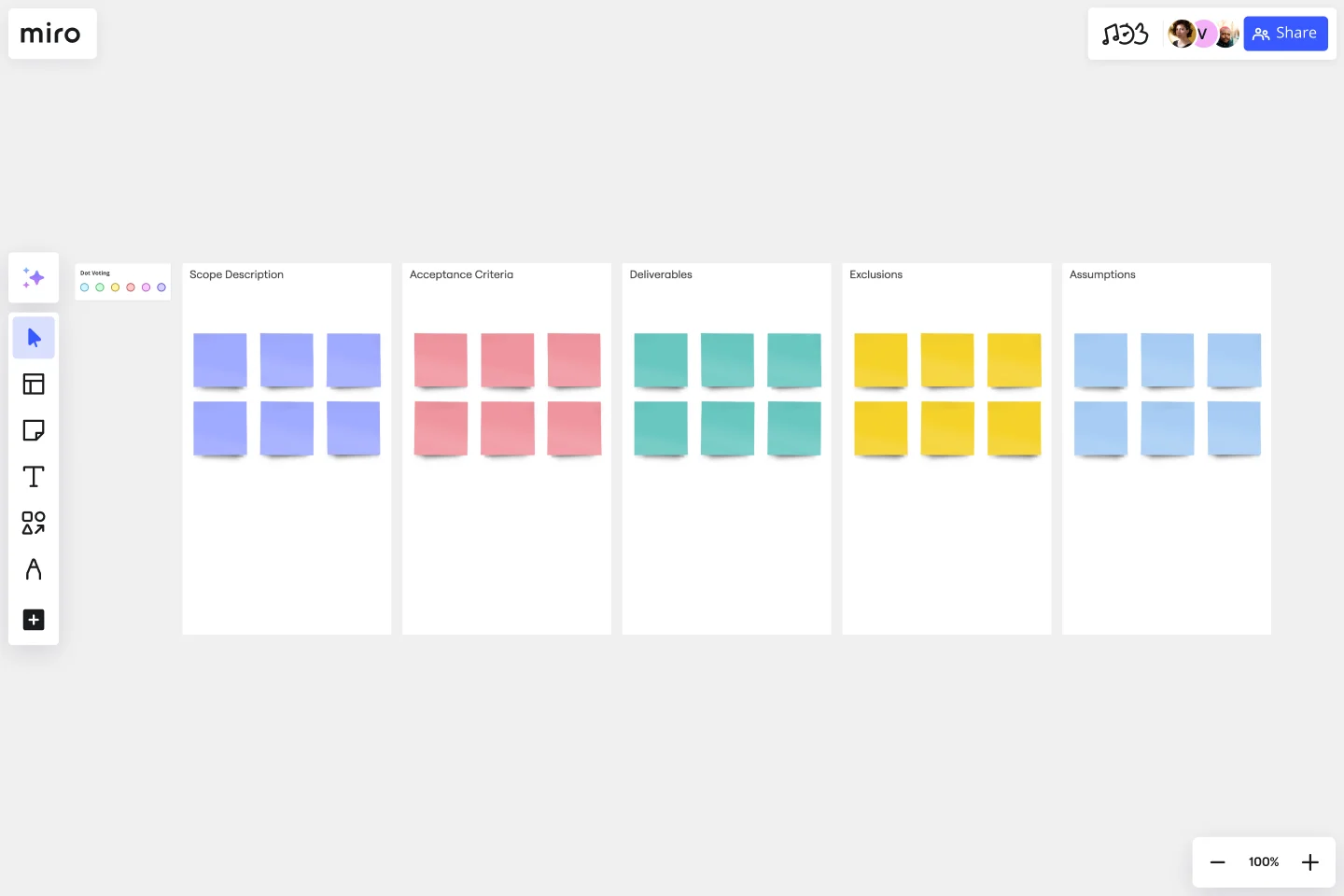Project Scope Template
Manage goals, objectives, and scope within budget and timeline using the project scope template.
About the Project Scope Template
Introducing the project scope template - an essential tool for any team seeking clarity, alignment, and a well-defined direction. The project scope outlines the boundaries and parameters of a given project, ensuring that everyone involved is aware of what needs to be accomplished and how.
The template provides a structured layout that helps detail and organize critical aspects of a project, including the scope description, acceptance criteria, deliverables, exclusions, and assumptions. Let's break them down:
Scope description: Here is where you write the project scope, a concise overview of the project's main objectives, goals, and what it aims to achieve.
Acceptance criteria: These are the conditions that the project must meet for it to be accepted as complete.
Deliverables: Tangible or intangible goods or services that the project will deliver upon its completion.
Exclusions: Clearly states what is not included within the project's parameters, ensuring there's no ambiguity.
Assumptions: Assumptions made during the planning phase about the project environment, resources, or other relevant aspects.
Understanding and effectively using these areas will ensure a comprehensive and clear project scoping template, helping teams to navigate potential pitfalls and remain aligned on their goals.
How to use the project scope template
Using the scope template is a breeze. Here's how to do it in a few simple steps:
Edit with ease: Change sections by clicking and typing in the fields. Whether updating the scope description or adding new deliverables, it's straightforward.
Expand your template: If you need more sections, add them effortlessly with a single click, tailoring the template to fit your unique project needs. Select the template table and click on the plus icon.
Incorporate additional artifacts: Want to give more context? Add any relevant artifact to the board, enhancing understanding and providing a richer perspective.
Why should you use a project scope template?
Clarity and direction: It provides a clear roadmap, outlining what needs to be achieved, and ensuring all team members are aligned.
Efficiency: With a predefined structure, teams can save time in the planning phase, leading to quicker project kick-offs.
Reduced ambiguity: Clearly defined deliverables, exclusions, and assumptions mean fewer misunderstandings and misalignments.
Flexible adaptation: As projects evolve, the project scoping template can be easily adjusted to accommodate new information.
Enhanced collaboration: With a centralized and accessible format, teams can collaboratively engage, ensuring everyone is on the same page.
Discover more project charter examples to simplify your planning!
Can I customize the template to fit my project needs?
Absolutely! The scoping template is designed to be flexible, allowing you to add, remove, or change sections as required.
Is the template suitable for all types of projects?
While the template is adaptable and can fit a variety of projects, depending on the complexity and nature of your project, you may need to make specific adjustments.
Can I share my project scope with stakeholders directly from the board?
Yes, you can share your project scope with relevant stakeholders, ensuring transparency and alignment.
How often should I update the project scope?
It's essential to review and update the project scope whenever a significant change or if new information emerges that affects the project's direction. Regular reviews ensure the scope remains relevant and aligned with the project's objectives.
Get started with this template right now.
Agile Roadmap Template
Works best for:
Agile Methodology, Roadmaps, Agile Workflows
A roadmap is just as important as sprints and standups for getting Agile right. Use this template to create, revise, and communicate an Agile roadmap in collaboration with your project team.
Good, Bad, Ideas, Action, Kudos Retrospective
Works best for:
Retrospectives, Meetings, Agile Methodology
The Good, Bad, Ideas, Action, Kudos Retrospective template offers a structured approach to retrospectives by categorizing feedback into five key areas: good, bad, ideas, action items, and kudos (appreciations). It provides elements for team members to share their thoughts, suggestions, and acknowledgments. This template enables teams to reflect on past performance, generate actionable insights, and celebrate achievements. By promoting inclusivity and constructive feedback, the Good, Bad, Ideas, Action, Kudos Retrospective empowers teams to foster collaboration, drive continuous improvement, and strengthen team dynamics effectively.
Idea Funnel Backlog
Works best for:
Design, Brainstorming, Agile Workflows
An Idea Funnel Backlog enables you to visualize your backlog and restrict the number of backlogged items at the top. In doing sos, you can prioritize items on your list without having to engage in unnecessary meetings or create too much operational overhead. To use the Idea Funnel Backlog, break up the funnel into different phases or treat it like a roadmap. Use the Idea Funnel Backlog as a hybrid model that combines your roadmap and backlog into one easily digestible format.
Technology Roadmap Template
Works best for:
Agile Methodology, Roadmaps, Agile Workflows
A technology roadmap helps teams document the rationale of when, why, how, and what tech-related solutions can help the company move forward. Also known as IT roadmaps, technology roadmaps show teams what technology is available to them, focusing on to-be-scheduled improvements. They allow you to identify gaps or overlap between phased-out tech tools, as well as software or programs soon to be installed. From a practical point of view, the roadmap should also outline what kinds of tools are best to spend money on, and the most effective way to introduce new systems and processes.
Workflow Template
Works best for:
Project Management, Workflows
The digital world requires collaboration, and better collaboration leads to better results. A workflow is a project management tool that allows you to sketch out the various steps, resources, timeline and roles necessary to complete a project. It can be used on any multi-step project, whether it’s a business process or otherwise, and is ideal for plotting out the tangible actions you’ll need to take to achieve a goal and the order in which you need to complete those actions.
Entity Relationship Diagram Template
Works best for:
Flowcharts, Strategic Planning, Diagrams
Sometimes the most important relationships in business are the internal ones—between the teams, entities, and actors within a system. An entity relationship diagram (ERD) is a structural diagram that will help you visualize and understand the many complex connections between different roles. When will an ERD come in handy? It’s a great tool to have for educating and onboarding new employees or members of a team, and our template makes it so easy to customize according to your unique needs.