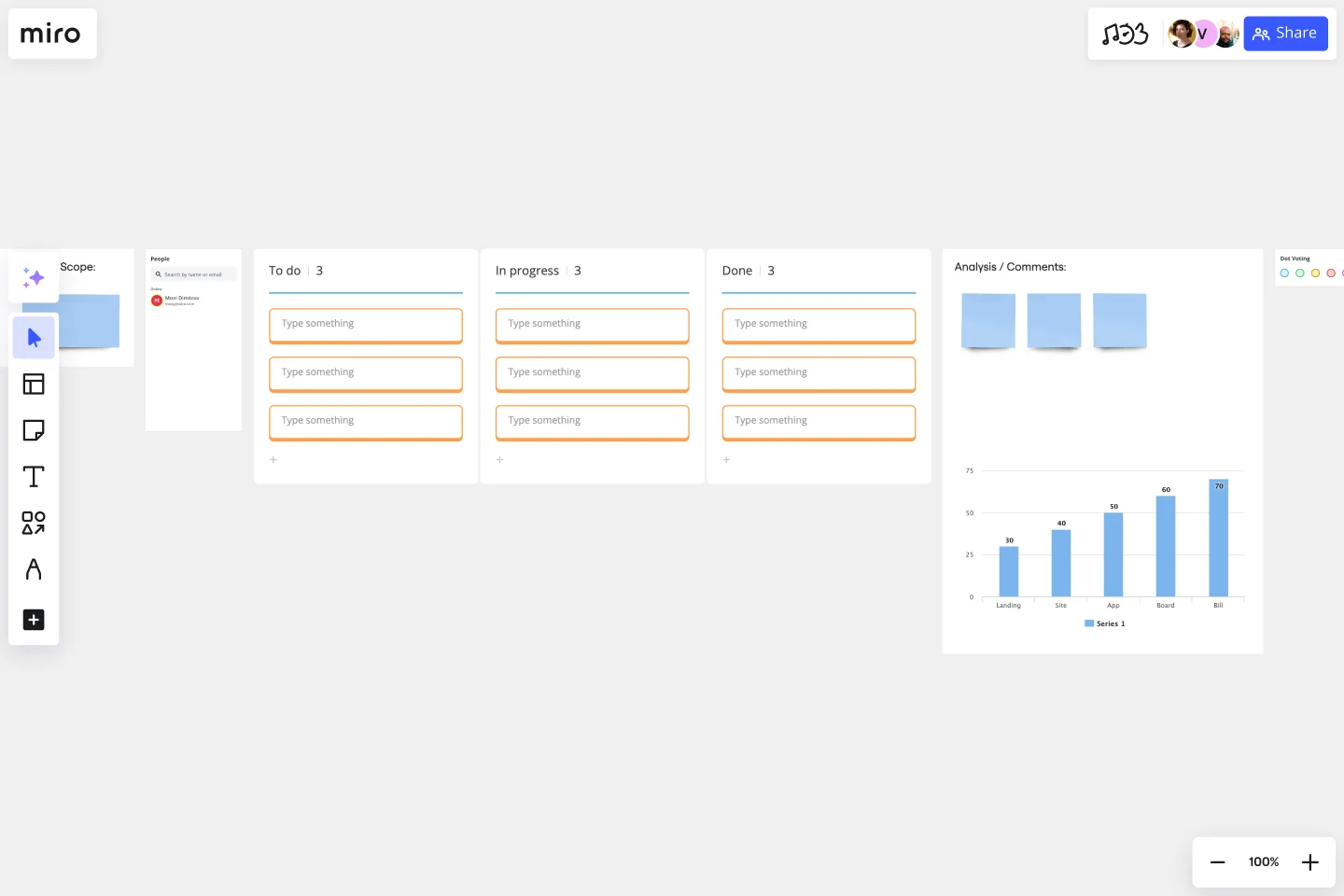Project Status Report Template
Compare the current state of your project against its projected plan. Stay focused on project goals and keep everyone up to date.
About the Project Status Report Template
A project status report is a timely update on the progress of your project. It compares the current state of your project against the initial project plan.
It’s also likely to be read by an executive-level audience controlling budgets and governance, which can help you keep the report focused on critical issues.
This template is only a starting point. You and your team can change which completion metrics are essential or more important. You can customize the template name according to specific accomplishments in a particular period, like “weekly activity report” or “quarterly activity report.”
What is a project status report?
A project status report is a concise document detailing project progress during a specific period. Typically, these reports are sent out daily, weekly, or monthly, depending on the audience.
A project status report keeps key stakeholders informed and aligned on what is happening and why. You can start writing this document on your own, then include your teammates as well to produce a timely and relevant report.
Project reports typically include:
Project basics: Name, lead project manager, date.
Project progress: A basic summary of project progress.
Overall project health: Updates on project scope, budget status, and project schedule.
Project milestones: Actual progress toward reaching milestones.
Project timelines: Estimated timeline vs. the actual timeline.
Action items or project deliverables: Updates on ongoing and upcoming tasks.
Project risks: Incomplete tasks, delays, and other problems.
Remember that your daily or weekly project status reports should be created within the context of your previous report.
When to use a project status report?
Teams and project managers can use weekly status reports to update project stakeholders on project details, such as project schedule, overall status, budget, and deliverables.
A weekly report allows teams to prove they’re proactive and keeps them focused on project goals. They also update stakeholders on the project’s current status, which helps with budgeting and governance.
Apart from summarizing project progress, a status report also details project health, risks and solutions, and action items and helps eliminate redundancies. All of this helps avoid constant update meetings.
Create your own project status report
Making your own project status reports is easy. Miro is the perfect tool to create and share reports with your team. Get started by selecting the Project Status Report Template, then take the following steps to make one of your own:
Customize the template: Add titles to report sections, use color-coding, and change the arrangement of columns to suit your needs. Add relevant project details under each column.
Decide Key Performance Indicators (KPIs): If your boss or teammates ask you what success looks like, how would you measure a positive outcome? Add project goals to your report.
Collect data: Collect data related to your KPIs. It must be relevant to team members, stakeholders, and clients. Project management software can help collect accurate data. Adding analytical data makes it easier to judge progress.
Relay project activities and outputs: Use any data included in your report to tell a compelling story grounded in concrete facts. Inform readers about how team decisions and performance impacted project progress.
Include issues: No project is perfect, and you’ll likely run into some setbacks during the reporting period. Be proud and highlight what you did to fix the unexpected. Point out how you took charge and recommended what to do if something could potentially go wrong, too.
Collaborate effectively: Invite team members and stakeholders to view the report with a simple link on Miro. Collect feedback via the comments and implement them in real-time. Invite clients to view the final draft and add suggestions as well.
Discover more project charter examples to simplify your planning.
Get started with this template right now.
Product Vision
Works best for:
Product Management, Planning
The Product Vision template helps articulate a clear and compelling vision for product development. By defining goals, target markets, and success metrics, this template aligns teams around a shared vision. With sections for outlining product features, benefits, and competitive advantages, it communicates the value proposition effectively. This template serves as a guiding light for product teams, inspiring creativity and focus as they work towards bringing the product vision to life and achieving business objectives.
Infographic Template
Works best for:
Marketing, Desk Research, Documentation
As we bet you’ve experienced, data can get pretty dense and dry. But you need it to be compelling, memorable, and understandable. The solution? Infographics. These are tools that let you present information in a visually striking way and turn quantitative or qualitative data into stories that engage and resonate. Whoever you’ll be presenting to — customers, donors, or your own internal teams — our template will let you design an infographic that combines text and visuals to break down even the most complicated data.
Design Research Template
Works best for:
UX Design, Design Thinking, Desk Research
A design research map is a grid framework showing the relationship between two key intersections in research methodologies: mindset and approach. Design research maps encourage your team or clients to develop new business strategies using generative design thinking. Originally designed by academic Liz Sanders, the framework is meant to resolve confusion or overlap between research and design methods. Whether your team is in problem-solving or problem space definition mode, using a research design template can help you consider the collective value of many unrelated practices.
Service Blueprint by Liz Possee Corthell
Works best for:
Service Blueprint
Enhance your service design with the Service Blueprint Canvas. This template helps you visualize and analyze the entire service process, from front-stage customer interactions to back-stage support activities. Identify pain points, optimize workflows, and improve customer experiences. Ideal for service designers, managers, and teams focused on delivering exceptional service. The blueprint provides a comprehensive view, facilitating better communication and strategic planning.
Team Meeting Agenda Template
Works best for:
Documentation, Team Meetings, Workshops
Making the time for your team is important to help you to make decisions, align on priorities, and move in the same direction together. Team meeting agendas help add a schedule and structure to your allocated time slot when you need to share information and collaborate with your team. They also allow your team to agree on goals, talking points, action items, and who will lead the next steps. Uninterrupted team meeting time with an agenda can help your team review progress against OKRs, share updates, discuss roadblocks, and brainstorm ideas.
Ansoff Matrix Template
Works best for:
Leadership, Operations, Strategic Planning
Keep growing. Keep scaling. Keep finding those new opportunities in new markets—and creative new ways to reach customers there. Sound like your approach? Then this template might be a great fit. An Ansoff Matrix (aka, a product or market expansion grid) is broken into four potential growth strategies: Market Penetration, Market Development, Product Development, and Diversification. When you go through each section with your team, you’ll get a clear view of your options going forward and the potential risks and rewards of each.