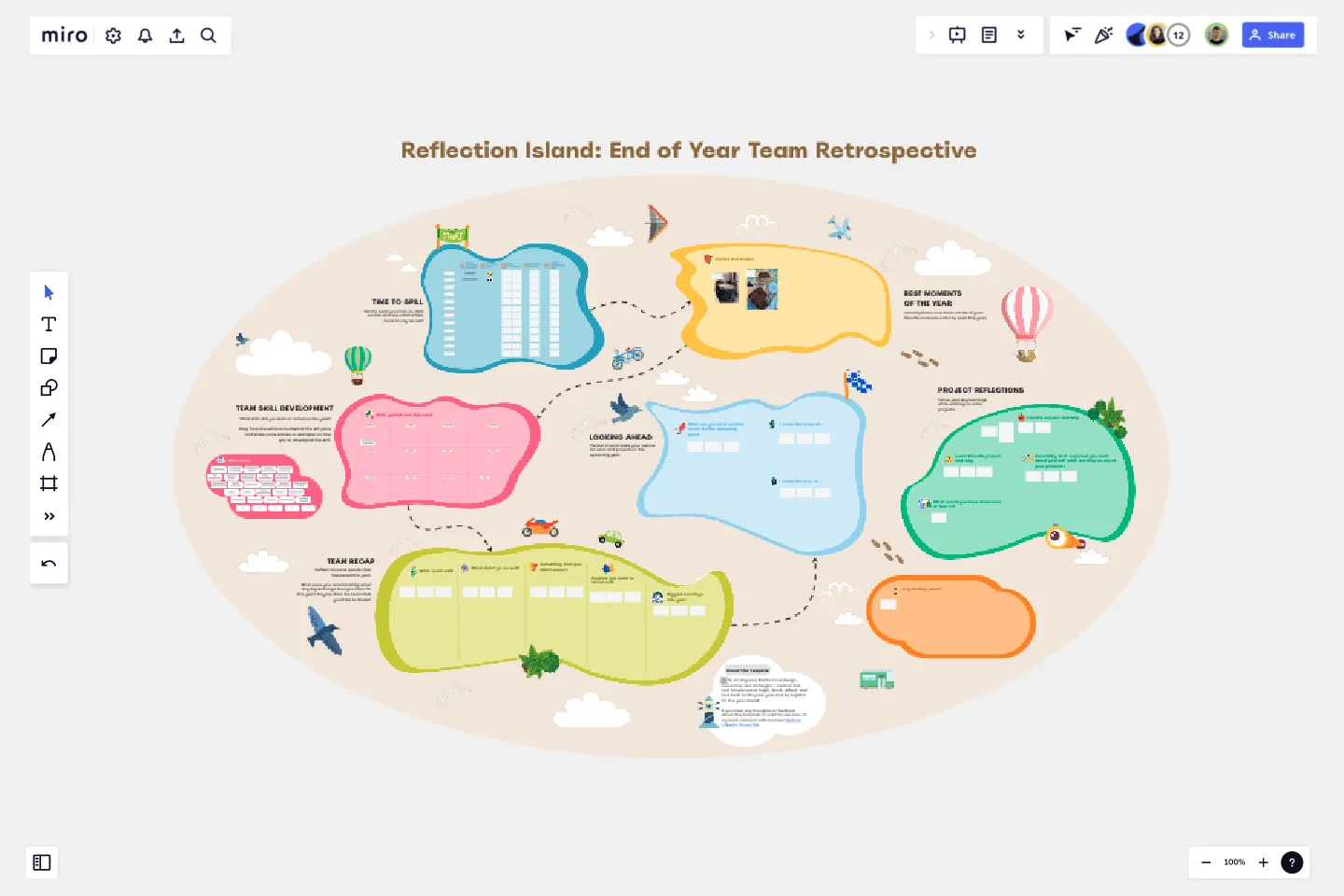Reflection Island: End of Year Team Retro
This End-of-Year Retrospective tool is aimed to help teams look back on the past year, bond, share some laughs, and be hopeful for the year ahead.
Designed with an island theme, participants will explore different parts of the island and share their thoughts and experiences.
Time to Spill: Tell the team your not-so-dark secrets (think: favorite emojis, motivational song) and see what others have to say as well.
Best Moments of the Year: Share some photos and stories of your favorite moments with the team.
Team Skill Development: Reflect on the skills that you have gained or improved this past year.
Team Recap: Share with everyone your small and big wins, some unexpected teaching moments, and a teammate that you'd like to give kudos to.
Looking Ahead: Ponder on and share your visions for work and projects this upcoming year.
Project Reflections: Share your key learnings while working on projects.
Holiday Plans: Tell what you're looking forward to this holiday season.
This tool can be tweaked to change questions or remove topics. It can also be filled out individually to be discussed as a group or fill out as part of a dedicated team retrospective meeting.
This template was created by Aryanna Martin.
Get started with this template right now.
5Gs Retrospective
Works best for:
Agile Methodology, Retrospectives, Meetings
The 5Gs Retrospective template offers a structured approach for teams to reflect on their projects or iterations, focusing on five key aspects: Goals, Gains, Gratitude, Gaps, and Growth. It provides elements for identifying achievements, expressing gratitude, and addressing areas for improvement. This template enables teams to conduct retrospectives systematically, fostering a culture of learning, appreciation, and continuous improvement. By emphasizing the five dimensions of reflection, the 5Gs Retrospective empowers teams to optimize their performance, enhance collaboration, and achieve their goals effectively.
The Hot Air Balloon Retrospective
The Hot Air Balloon is a simple activity for helping the team identify things that makes them move faster, and things that slow them down.
Product x Marketing Roadmap
Works best for:
Product Management, Roadmap
Align product development with marketing strategies using the Product x Marketing Roadmap. This template helps you coordinate product launches, marketing campaigns, and key milestones. Use it to ensure both teams are on the same page, maximizing the impact of your product releases. Ideal for product managers and marketing teams aiming to synchronize their efforts and achieve cohesive, successful product launches and campaigns.
Product Ownership Evolution Model (POEM)
Works best for:
Product Management, Planning
The Product Ownership Evolution Model (POEM) template guides product teams through the evolution of product ownership roles and responsibilities. By illustrating the transition from individual ownership to shared ownership, this template fosters collaboration and accountability. With sections for defining roles, establishing workflows, and setting expectations, it facilitates smooth transitions and enhances team effectiveness. This template serves as a roadmap for optimizing product ownership practices and driving continuous improvement.
Kanban Pizza Game
Works best for:
Agile, Kanban
The Kanban Pizza Game is an interactive way for teams to learn and apply Kanban principles. By simulating a pizza delivery process, teams experience how to visualize work, limit work in progress, and optimize flow. Through rounds of iteration and reflection, participants gain insights into continuous improvement and lean thinking, fostering collaboration and driving efficiency. Get ready to slice through inefficiencies and deliver value faster with the Kanban Pizza Game!
4Ps Retrospective
The 4Ps Retrospective template offers a structured framework for teams to reflect on past iterations or projects using the 4Ps model (Praise, Problems, Possibilities, and Plans). It provides elements for sharing positive feedback, identifying challenges, exploring opportunities, and setting action plans. This template enables teams to conduct retrospectives systematically, generate actionable insights, and drive continuous improvement. By promoting a balanced and comprehensive approach, the 4Ps Retrospective empowers teams to enhance collaboration, boost morale, and achieve their objectives effectively.