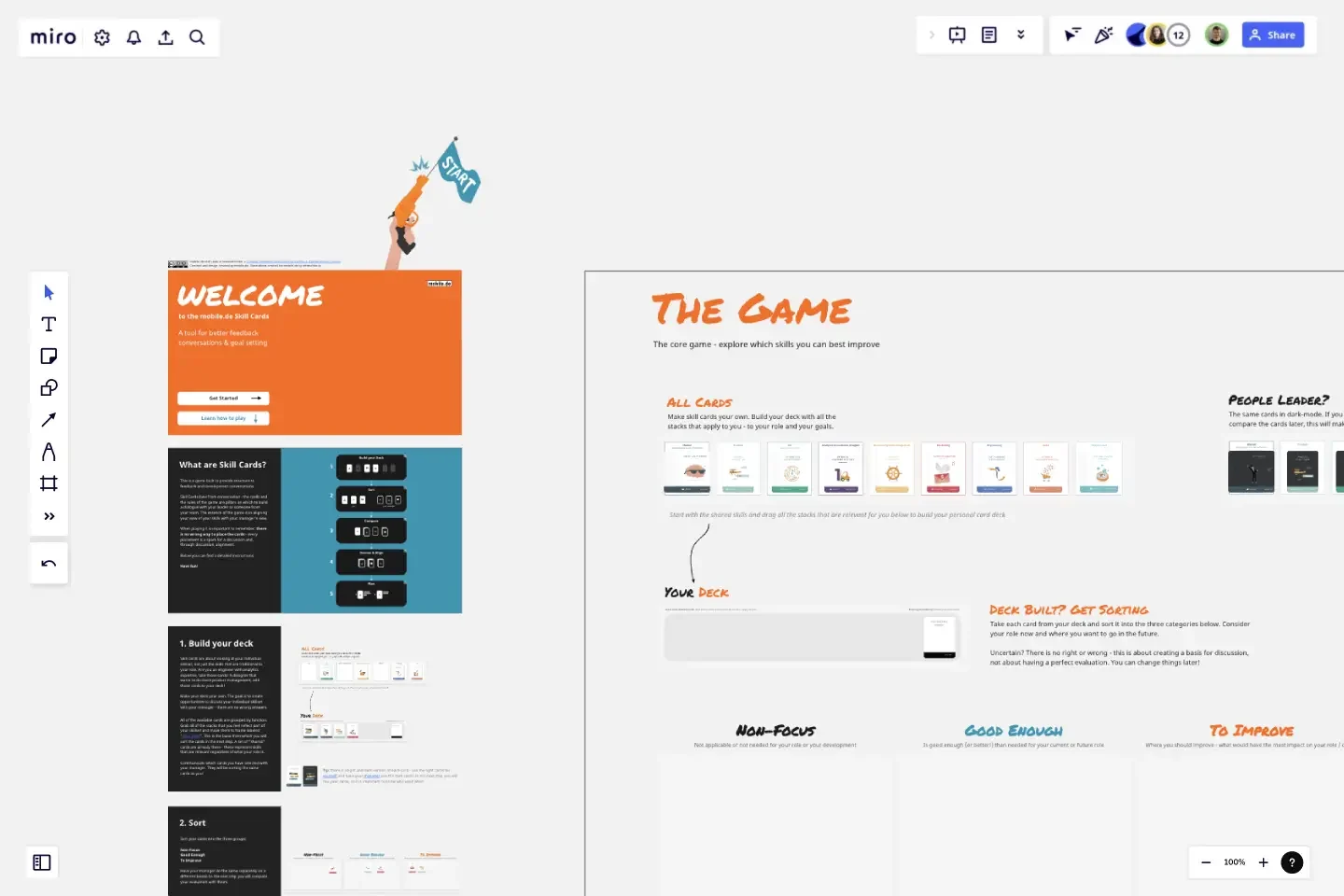Skill Cards
Boost Personal & Professional Development with a Card Game!
What are Skill Cards?
This is a game built to provide structure to feedback and development conversations.
Skill Cards lives from conversation - the cards and the rules of the game are pillars on which to build a dialogue with your leader or someone from your team. The essence of the game is in aligning your view of your skills with your manager's view.
When playing it is important to remember: there is no wrong way to place the cards - every placement is a spark for a discussion and, through discussion, alignment.
Below you can find a detailed instructions.
1. Build your deck
Skill cards are about looking at your individual skillset, not just the skills that are traditional to your role. Are you an engineer with analytics expertise, take those cards! A designer that wants to do more product management, add those cards to your deck!
Make your deck your own. The goal is to create opportunities to discuss your individual skillset with your manager - there are no wrong answers.
All of the available cards are grouped by function. Grab all of the stacks that you feel reflect part of your skillset and move them to frame labeled "Your Deck". This is the basis from which you will sort the cards in the next step. A set of "shared" cards are already there - these represent skills that are relevant regardless of what your role is.
Communicate which cards you have selected with your manager. They will be sorting the same cards as you!
2. Sort
Sort your cards into the three groups:
Non-Focus
Good Enough
To Improve
Have your manager do the same separately on a different board. In the next step you will compare your evaluation with theirs.
3. Compare
Have your people manager copy and paste their sorted cards into this board. Place them beside the play-field, somewhere where you can sort them easily. Together, take the sorted cards and try to match them.
Place all cards that match on top of your own. Did you place them differently? Put your managers cards that don't match up separately (in the respective column) to discuss.
4. Discuss & Align
Discuss! Start with "non-focus" and move towards "to improve", focusing most on cards that you placed differently. There is no wrong way to place the cards. It may be that you are in alignment, but evaluated a different aspect of a card. Discuss and come to an agreement on what aspect of the card is relevant.
As you agree on the correct placement, make changes! Consider using post-its to write down important points for the cards you discuss.
When you reach "to improve", discuss each card.
5. Plan
Consider the cards and create a priority. Reduce to the most important to create focus.
Consider what the next steps are. Create a plan.
Describe what aspect of each card is relevant to you and your development.
Capture notes from your discussion.
Describe next steps of what you can do to begin improving.
Document! Make a plan to revisit these items in regularly.
This template was created by Mobile.de.
Get started with this template right now.
DevOps Roadmap Template
Works best for:
Documentation, Product Management, Software Development
DevOps teams are constantly creating code, iterating, and pushing it live. Against this backdrop of continuous development, it can be hard to stay abreast of your projects. Use this DevOps Roadmap template to get a granular view of the product development process and how it fits into your organization's product strategy. The DevOps Roadmap lays out the development and operations initiatives you have planned in the short term, including milestones and dependencies. This easy-to-use format is easily digestible for audiences such as product, development, and IT ops.
8 Different Ways to Organize Your Backlog
Works best for:
Agile
Explore 8 different techniques for managing and prioritizing work effectively with this template. From prioritization matrices to story mapping, it offers a comprehensive overview of backlog management strategies. By understanding the strengths and limitations of each approach, teams can tailor their backlog organization to optimize workflow, empowering teams to stay organized and focused on delivering value.
Product Discovery Ideation Session
Works best for:
Agile
The Product Discovery Ideation Session template fosters creativity and innovation in product development. By providing a structured framework for brainstorming ideas, exploring user needs, and generating solutions, this template fuels ideation sessions. With sections for user persona development, problem validation, and idea prioritization, it guides teams through the product discovery process, ensuring that solutions are aligned with user needs and market opportunities. This template serves as a catalyst for generating and refining innovative product ideas.
Service Blueprint Template
Works best for:
Desk Research, Operations, Market Research
The Service Blueprint template is a visual tool for designing and optimizing service experiences. It provides a structured framework for mapping customer journeys, identifying touchpoints, and aligning internal processes. This template enables teams to visualize the entire service ecosystem, uncover pain points, and innovate solutions to enhance customer satisfaction. By promoting customer-centricity and collaboration, the Service Blueprint empowers organizations to deliver exceptional service experiences and drive sustainable growth.
Sprint Review Template
Works best for:
Sprint Review, Agile
The Sprint Review Template is a vital tool in Agile project management that enhances communication between team members and stakeholders by providing a clear format for presenting the sprint's accomplishments and challenges. It encourages active participation and feedback from all attendees, leading to more informed decision-making and continuous improvement. In essence, it's a catalyst for meaningful dialogue and collaborative growth.
Agile Marketing Kanban
Works best for:
Agile, Kanban
The Agile Marketing KANBAN template adapts Kanban principles to the marketing domain, enabling teams to manage campaigns, tasks, and workflows efficiently. It provides visual boards for planning, prioritizing, and tracking marketing activities, ensuring alignment with strategic goals and timely delivery of campaigns. With customizable columns and swimlanes, this template empowers marketing teams to visualize work, limit work in progress, and optimize their processes, driving agility and effectiveness in marketing operations.