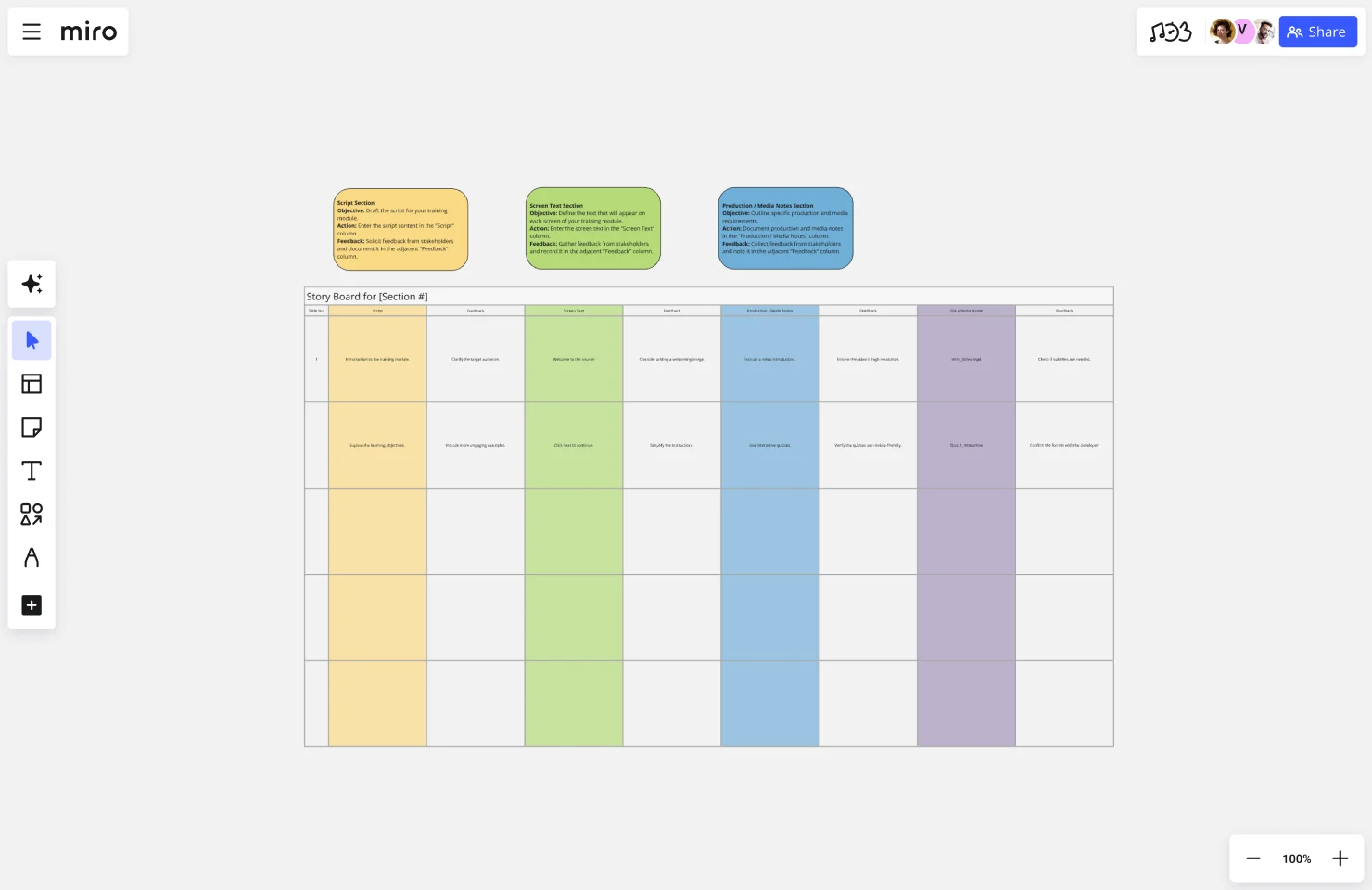Storyboard for Educational Purposes Template
The storyboard for educational purposes template streamlines course creation by organizing content into scripts, screen text, and production notes, fostering collaboration among educators and trainers to enhance learning outcomes.
About the Storyboard for Educational Purposes Template
The "Storyboard for Educational Purposes" template is designed to streamline and enhance the instructional design process by fostering collaboration between instructional designers and stakeholders across an organization. This template ensures that all essential details are captured and feedback is systematically collected, leading to more effective and engaging training courses.
Template Sections:
Script
Description: This section is for drafting the script of the training module.
Purpose: To outline the narrative and instructional content.
Feedback: Provides a space for stakeholders to review and suggest improvements.
Screen Text
Description: This section captures the text that will appear on each screen of the training module.
Purpose: To ensure clarity and alignment with the instructional design.
Feedback: Allows stakeholders to suggest edits for better comprehension and engagement.
Production / Media Notes
Description: This section details specific production and media requirements.
Purpose: To guide the creation of multimedia elements such as videos, graphics, and interactive components.
Feedback: Ensures that stakeholders can provide input on the technical and creative aspects.
File / Media Name
Description: This section is for naming the files and media assets used in the training module.
Purpose: To organize and standardize the naming conventions for easy identification and retrieval.
Feedback: Allows stakeholders to verify and suggest names for consistency and clarity.
Why Use This Template?
Facilitates Collaboration: This template encourages active participation from stakeholders, ensuring that their insights and feedback are incorporated throughout the instructional design process. This leads to more comprehensive and well-rounded training materials.
Enhances Clarity and Organization: By breaking down the storyboard into specific sections, this template helps instructional designers organize their content systematically. It ensures that all aspects of the training module are well-documented and easy to review.
Improves Training Effectiveness: Collecting feedback at each stage of the design process ensures that potential issues are identified and addressed early. This iterative feedback loop helps create training courses that are more engaging, effective, and aligned with organizational goals.
Streamlines Production: Clear documentation of scripts, screen text, production notes, and file names simplifies the transition from design to production. This helps in delegating tasks efficiently and reduces the risk of miscommunication and errors.
Promotes Accountability: By documenting feedback from stakeholders, this template promotes accountability and ensures that all voices are heard. It creates a transparent process where feedback is tracked and acted upon.
Saves Time and Resources: Having a structured template reduces the time spent on organizing and gathering feedback manually. It allows instructional designers to focus more on content creation and less on administrative tasks.
Conclusion
The "Storyboard for Educational Purposes" template is a valuable tool for any organization looking to create effective training courses. It enhances collaboration, improves organization, and ensures that all feedback is captured and acted upon. By using this template, instructional designers can create engaging and impactful educational content that meets the needs of their learners and aligns with organizational objectives.
Get started with this template right now.
Darts Template
Works best for:
Design
It is a common mistake to assume that all ideas, tasks, or features are equally important. However, in order to achieve the best results and focus on the most critical elements, it is necessary to determine what takes priority. This approach allows you to prioritize and concentrate on what requires immediate attention while postponing the remaining aspects for later. The Darts Template is designed to limit the amount of content that can be placed in the center, forcing your team to consider priorities before taking any action.
Moderated Usability Testing Template
Works best for:
Design
Encouraging individuals to express their implicit ideas helps identify the strengths and weaknesses of a design, and Moderated Usability Testing Template provides valuable perspectives. Typically, conducting only six to nine of these tests uncovers 80% of design issues, making it a cost-effective method to enhance potential solutions.
Storyboard for User Experience Template
Works best for:
Storyboard
The Storyboard for User Experience template helps design seamless, user-friendly journeys. It maps out scenarios, actions, thoughts, and emotions to create a cohesive user experience. This template is perfect for UX designers, product teams, and developers aiming to enhance usability, reduce friction, and improve user satisfaction. Visualize interactions, identify pain points, and iterate designs for a more intuitive and engaging experience.
Empathy Map Template by Jeshua MacDonald
Works best for:
Market Research, Research & Design
The Empathy Map template is essential for anyone looking to understand their audience better. It helps you gather insights into user thoughts and behaviors, allowing you to design more user-centered products and services. Perfect for UX designers and marketers.
Basic Storyboard Template
Works best for:
Storyboard
The Basic Storyboard template helps visualize and plan creative projects by breaking down scenes into manageable parts. With spaces for visuals, dialogue, audio, and notes, it ensures clarity and organization. Perfect for teams in film, animation, or presentations, this template enhances communication and saves time by providing a structured format to plan, review, and refine your project’s narrative and flow.
Agile Kata Storyboard
Works best for:
Storyboard, Design, Planning
Optimize your Agile processes with the Agile Kata Storyboard template. This template is ideal for Agile teams looking to improve their workflows and problem-solving techniques. It helps you visualize the steps of the Agile Kata, including problem identification, solution brainstorming, and iterative testing. Use this template to facilitate continuous improvement, enhance team collaboration, and ensure your Agile practices are effective and efficient.