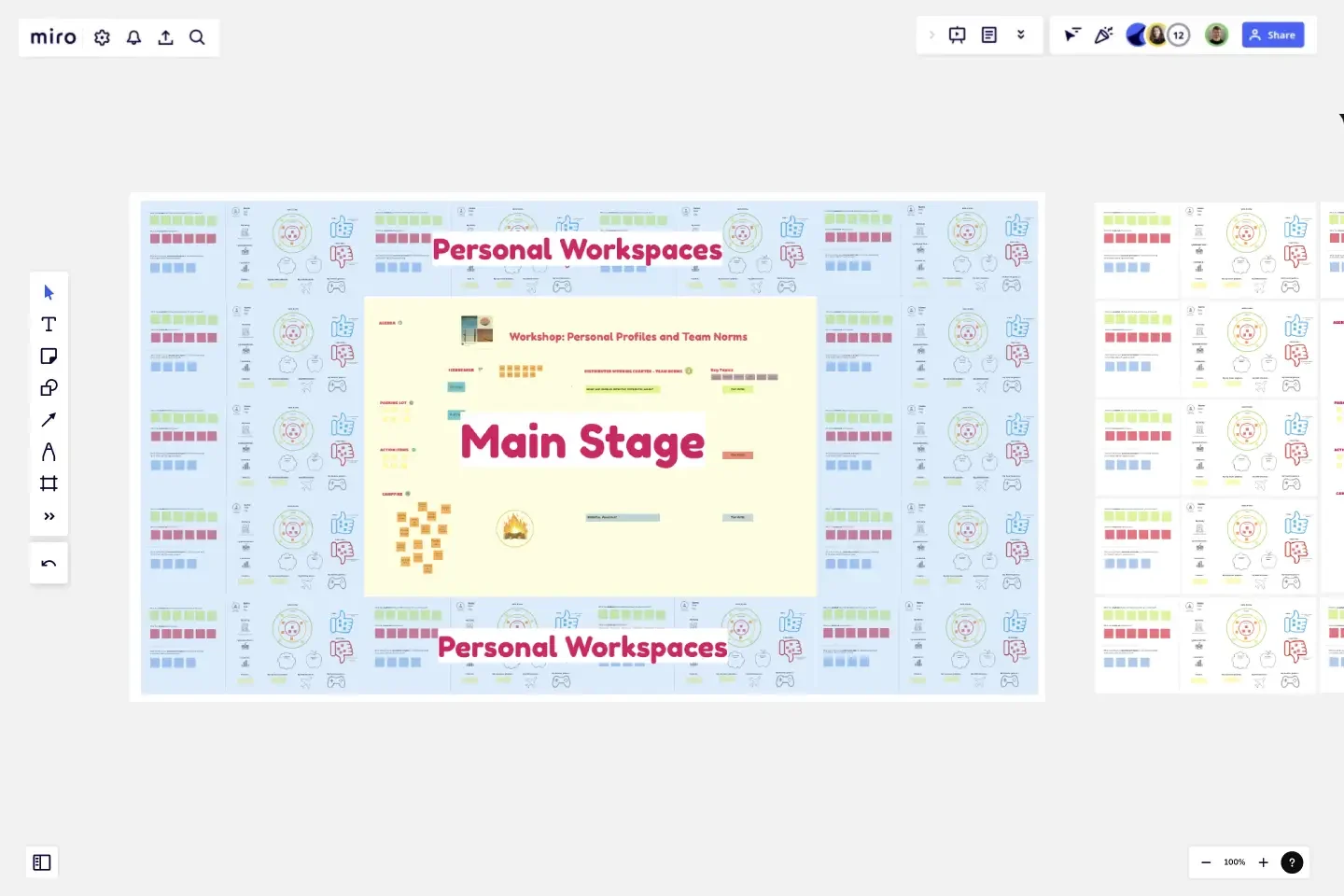Team Norms + Personal Profiles
By structuring the board with Personal Workspaces around a Main Stage, you can give your team space to create their profiles and brainstorm norms.
By structuring the board with Personal Workspaces around a Main Stage, you can give your team space to create their profiles and brainstorm norms.
How to use Team Norms + Personal Profiles
Step 1: Reflect individually on working in distributed teams.
What we did: I asked each person to write on sticky notes all of the practices that have enabled effective distributed work and those that have hindered it. Next I asked the team to identify the essential principles they felt critical when working on a distributed team.
Step 2: Group and vote on principles.
What we did: The team moved their stickies up to the main stage and began to organize them into themes. I had the group vote on the practices and principles that resonated with them the most. We then organized the top voted ones and had an open discussion about each one. Organize and discuss the top voted stickies. I asked different members of the team what each means to them? It’s also important to clarify any inconsistencies in understanding.
Step 3: Wrap up and next steps.
What we did: One of our team members volunteered to take the lead on drafting a polished version of the team’s norms. She drafted a working document and shared with the broader team for feedback and validation. The team plans to review it on a regular cadence, as norms will naturally evolve.
The Outcomes
After a one-hour guided session, we were able to create an agreed upon set of norms that the team can always refer back to and tweak if the team’s way of working evolves. The document covers everything from calendaring practices to hours of operation to meeting rituals.
Get started with this template right now.
KWL Chart Template
Works best for:
Education, Brainstorming, Retrospectives
Sharing and learning new knowledge is the fuel in the tank of any ambitious team or organization. A KWL chart is a graphical organizer that powers the learning process. This easy template lets you design and use a KWL, with three columns: Know, Want to Know, and Learned. Then you and your team will fill in each column by following three steps: Take stock of what you know, document what you want to get out of your session, and finally, record what you’ve learned.
Johari Window Model
Works best for:
Leadership, Meetings, Retrospectives
Understanding — it’s the key to trusting others better and yourself better as well. Built on that idea, a Johari Window is a framework designed to enhance team understanding by getting participants to fill in four quadrants, each of which reveals something they might not know about themselves or about others. Use this template to conduct a Johari Window exercise when you’re experiencing organizational growth, to deepen cross-functional or intra-team connections, help employees communicate better, and cultivate empathy.
MoSCoW Matrix Template
Works best for:
Ideation, Operations, Prioritization
Keeping track of your priorities is a big challenge on big projects, especially when there are lots of deliverables. The MoSCoW method is designed to help you do it. This powerful technique is built on a matrix model divided into four segments: Must Have, Should Have, Could Have, and Won’t Have (which together give MoSCoW its name). Beyond helping you assess and track your priorities, this approach is also helpful for presenting business needs to an audience and collaborating on deliverables with a group of stakeholders.
Disney Creative Strategy Template
Works best for:
Business Management, Ideation, Brainstorming
Know who knew a little something about coming up with ideas that set imaginations alight? Walt Disney. And he inspired the Disney Creative Strategy, an approach that establishes three types of thinkers—dreamers, realists, and critics—and gives each the space to do clear thinking. Your team will go through an engaging exercise of adopting the three mindsets, where they’ll focus on a specific aspect of the idea. The Disney Creative Strategy has a way of yielding brilliant ideas and great products. That’s why it’s used successfully by organizations of all kinds and sizes.
Crazy Eights Template
Works best for:
Design Thinking, Brainstorming, Ideation
Sometimes you just need to get the team’s creative juices flowing for a brainstorm—and get them thinking of as many ideas as they can, as fast as they can. Crazy Eights will do it in a hurry. Favoring quantity over quality, this sketch brainstorming exercise challenges them to come up with eight ideas in eight minutes, which leaves no time to second guess ideas. It’s perfect for early stages of development, and it’s a team favorite for being fast paced and fun.
5 Whys Template
Works best for:
Design Thinking, Operations, Mapping
Ready to get to the root of the problem? There’s no simpler way to do it than the 5 Whys technique. You’ll start with a simple question: Why did the problem happen? Then you’ll keep asking, up to four more times, until the answer becomes clear and you can work toward a solution. And Miro’s features enhance the approach: You can ask team members questions in chat or @mention them in comments, and use color-coded sticky notes to call out issues that are central to the problem at hand.