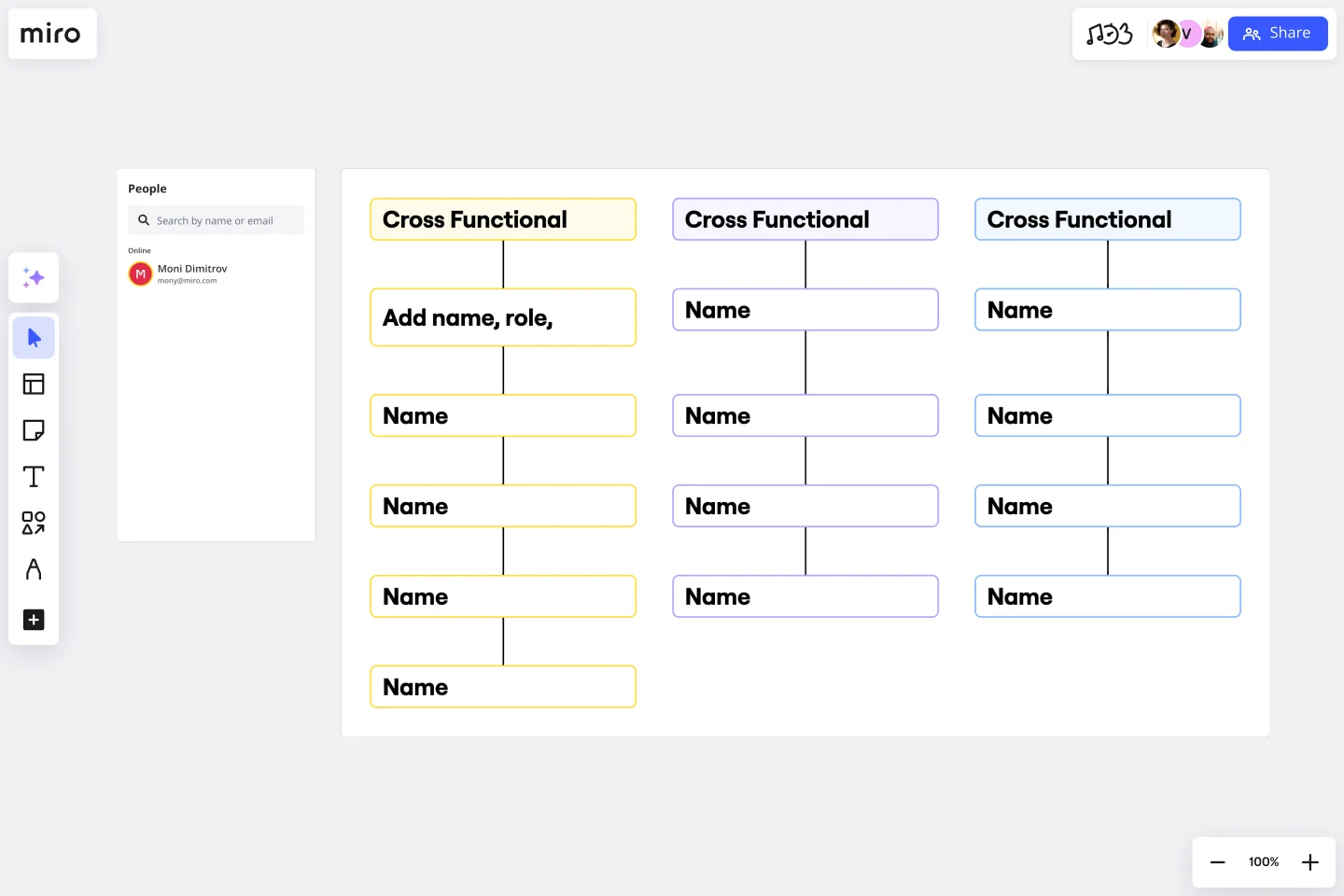Team (XFN) Chart Template
Illustrate the structure of three cross-functional teams within an organization with the team (XFN) chart template.
About the Team (XFN) Chart Template
The Team (XFN) Chart Template is a tool designed to enhance visibility and streamline the planning and execution processes within cross-functional teams. This template allows for a comprehensive view of team structures, responsibilities, and interdependencies, making it easier to identify each team member's roles and contributions. By using this template, teams can foster a more collaborative environment, ensuring that everyone is aligned with the project's goals and timelines.
How to use the team (XFN) chart template
Start with the basics: Outline your team's core structure. Use the template to map out your project's different roles and departments.
Define relationships and dependencies: Use the chart to illustrate the relationships between different team members and departments. Highlight any dependencies that might impact project execution, ensuring clarity on who relies on whom for information, resources, or decision-making.
Customize for clarity: The template is designed to be flexible. Add additional layers of information, such as project timelines, specific tasks, or key milestones, to provide a comprehensive overview of the project's scope and responsibilities.
Iterate and update: As projects evolve, so do team dynamics and requirements. Regularly revisit and update the team (XFN) chart to reflect any changes, ensuring that the chart remains a reliable source of truth for the entire team.
Why use a team (XFN) chart template
Maintaining clarity and alignment within cross-functional teams is more important than ever in today's fast-paced and interconnected work environments. The team (XFN) chart template serves as a foundational tool for achieving these objectives, offering several key benefits:
Enhanced visibility: The team (XFN) chart provides a bird's-eye view of the entire project team, making it easier to understand how different parts of the team fit together and contribute to the project's success.
Improved collaboration: By clearly defining roles, responsibilities, and dependencies, the chart encourages open communication and collaboration among team members, helping to break down silos and foster a more inclusive working environment.
Streamlined planning and execution: With a clear understanding of the team's structure and interdependencies, planning and execution become more efficient. Teams can anticipate potential bottlenecks or conflicts and address them proactively, leading to smoother project delivery.
Adaptability: The team (XFN) chart is adaptable to various project sizes and complexities. Whether you're working on a small initiative or a large-scale project, the chart can be customized to meet your team's specific needs.
Get started with this template right now.
Skill Gap Analysis Org Chart Template
Works best for:
Diagramming
The Skill Gap Analysis Org Chart Template helps organizations optimize their workforce by assessing and addressing skill gaps. It integrates skill analysis with succession planning, identifies leaders, and fosters cross-functional collaboration. This template aligns employee skills with organizational objectives for sustained success.
Flat Org Chart Template
Works best for:
Organizational Chart, Diagramming
The flat org chart template provides a clear and visual representation of modern organizational structures that prioritize collaboration and horizontal relationships over complex hierarchical chains of command. One of the major advantages of using this template is that it promotes clarity and transparency, making it easy for organizations to showcase team configurations and ensure that all team members understand their roles in the larger context. This clarity fosters a more inclusive and collaborative environment, which aligns perfectly with contemporary organizational values. The template is a great tool for promoting effective communication and teamwork.
Project Planning Template
Works best for:
Project Management, Project Planning
A project plan is a single source of truth that helps teams visualize and reach project milestones. Project plans are most useful when you outline the project’s “what” and “why” to anyone who needs to give you project buy-in. Use a project plan to proactively discuss team needs; expectations; and baselines for timeline, budget, and scope. The plan will also help you clarify available resources before you kick off a project, as well as expected deliverables at the end of the project.
Company Organization Chart
Works best for:
Org Charts, Operations, Mapping
The Company Organization Chart template enables clear visualization of hierarchical structures within an organization. It helps teams understand reporting lines, roles, and responsibilities, fostering transparency and alignment. With customizable features, such as color-coding and labeling, this template facilitates effective communication and decision-making across departments and levels.
Circular Org Chart Template
Works best for:
Organizational Chart
The Circular Org Chart Template is an innovative solution that helps represent and visualize complex organizational structures with ease. The key advantage of this template is its ability to present complex hierarchies in a visually appealing and easy-to-understand format. By adopting a circular arrangement, the template provides a comprehensive and holistic view of the organization, making it effortless for teams to comprehend reporting relationships at a glance. The visual clarity offered by this template fosters efficient communication and decision-making, offering a seamless experience for teams to understand their organizational structure. The template's intuitive design and emphasis on visual representation significantly enhance transparency, promoting a deeper understanding of organizational roles and relationships.
Meet the Team Template
Works best for:
Documentation, Org Charts, Team Meetings
A Meet the Team page is the best way to introduce each member of the team or organizational leaders. It includes profile pictures and bios with their work experience, achievements, and social media links. The Meet the Team Template helps you design a page that genuinely reflects your team.